Breeze Runtime can be used in conjunction with an optional external Event Server.
The Event Server has to be developed outside breeze, and is an alternative to a third-party client application that listens to the Runtime Event stream as described in theDevelopers reference guide.
When BreezeRuntime.exe is started with a /e argument, events and errors from Breeze Runtime will be sent over this separate channel. Breeze Runtime will act as the client to the external Event Server in this case.
Note that all errors except those in command responses will be sent over this channel.
The message format is unindented JSON ended with:
CR + LF (ASCII 13 + ASCII 10)
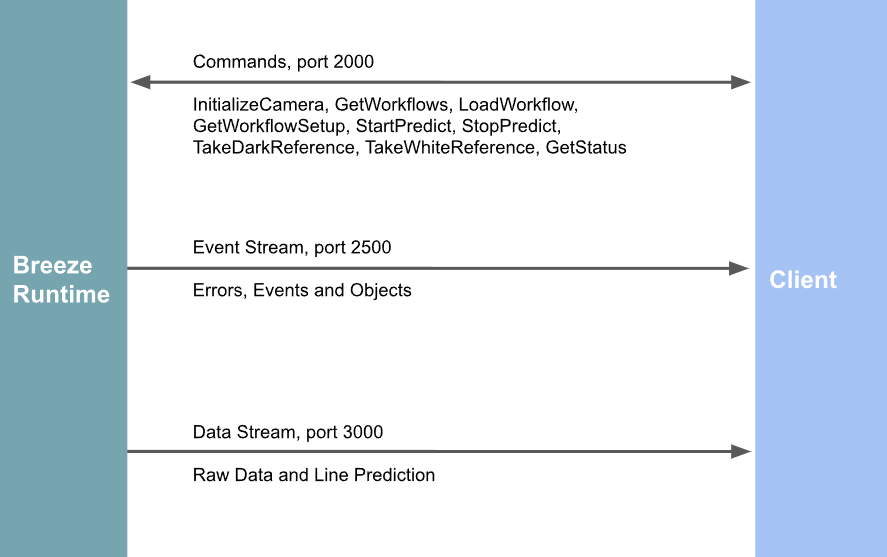
When Breeze Runtime is started it will repeatedly try to connect to the event server. If the event server disconnects it will attempt reconnect.
There are two optional arguments to the /e switch, where the IP address or IP address + port can be specified, e.g. “/e:127.0.0.1:4000” or “/e:127.0.0.1”. The default IP address is 127.0.0.1 and the default port is 4000.
Time format
Using the event server will also change the system time format to ROS time. This will be indicated in the reply from command GetStatus. This will change the time value in the data coming on the data stream. The time value represents the time that has elapsed since 12:00:00 midnight on January 1, 1970, UTC, where the upper unsigned 32 bits is the no of seconds and the lower unsigned 32 bits is the no of nanoseconds.
Event changes
The event BreezeRuntimeStarted will be sent when Breeze Runtime has started and is connected to the event server. For a complete list of events, please see the section Command Errors and Events.
Events specific to the event server
|
Event Code |
Constant |
Description |
|---|---|---|
|
2000 |
|
Breeze Runtime has started and connected to Event Server |
White reference intensity
Using the event server will default to useWhiteRefIntensity
