Only works for Separate Files multi camera mode. Using multiple cameras
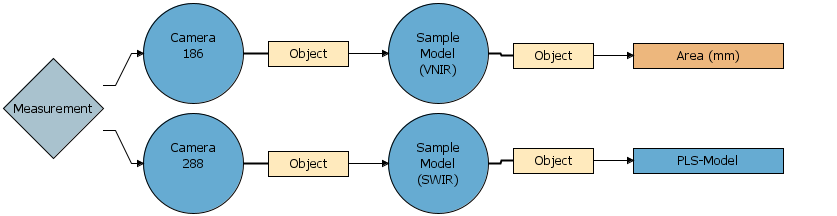
Parameters
Specify either the identity of a specific camera, or the number of wavelength bands to match. Data for a matching camera is provided downstream in the analysis tree.
Camera
-
Custom bands
-
Select Custom bands, and specify the number of bands to match.
-
-
Camera X
-
Select the camera to use among the cameras configured.
-
When this is selected the Bands parameter is unavailable.
-
Bands
The number of wavelength bands to match.
