When analyzing spectral data in Breeze, you can choose between different spectral modes: Absorbance, Reflectance, or Radiance. The preferred mode often depends on the user's experience or the specific analysis being conducted.
To switch between these modes, navigate to the Analysis Tree and select the Measurement node.
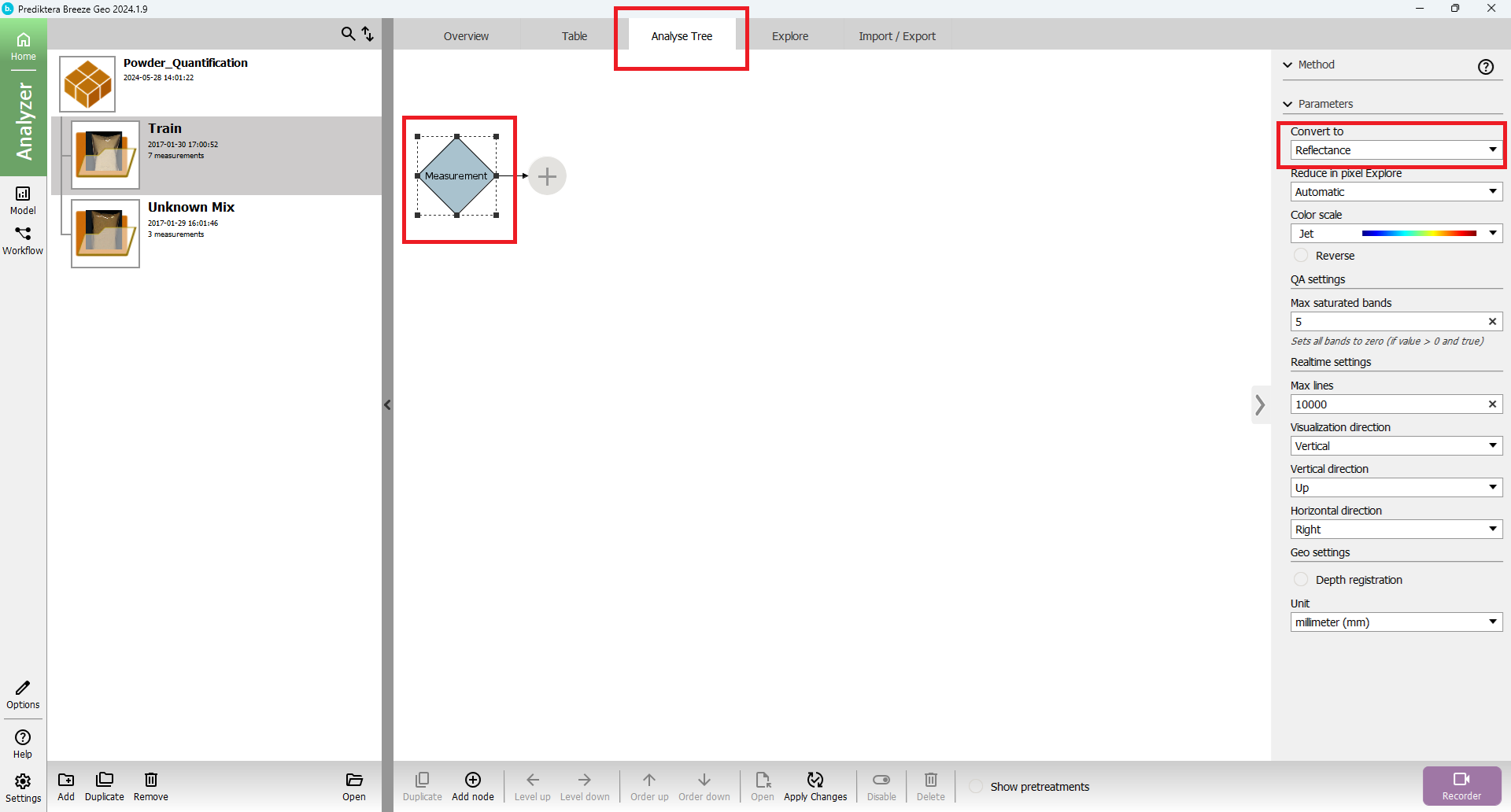
In the pane to the right, find the option labeled Convert to where you can choose among the following modes: Radiance, Reflectance, Absorbance or None.
If you have created a model in Breeze based on one spectral mode, the model needs to be re-created if you change the spectrum.
Breeze can work with hyperspectral data in different formats and convert between them in visualizations and in the analysis tree. There are four modes: None (raw values), Reflectance, Absorbance or Radiance.
None - Raw values
The Raw intensity values from the camera sensor is used without any dark- or white reference adjustments.
The range of the signal varies between different cameras and depends on the underlying data type: An 8-bit RGB camera might have values from 0-255 (byte) while a hyperspectral camera can have 0-65535 (short int).
Breeze always uses float to store data, and to perform calculations.
Pixel saturation
A saturated pixel has the value of the max signal allowed for the camera in at least one wavelength.
It is the max signal of the camera that determines what raw value is classified as saturated. The max signal can be seen and, if necessary, edited on the Metadata tab of a measurement.
Pixel saturation should be minimized in an image, because the stored value is the maximum of the sensor and you cannot be how much higher true value might be.
The integration time of the camera can be lowered to reduce saturation. Learn how to adjust settings for the camera in the Hardware and settings guide.
Saturated pixels can be seen in various places in Breeze and be used in the Analysis Tree using the descriptor Saturated pixels.
When images with saturated pixels are exported to ENVI or HySpex formats, the data ignore value is populated in the header and used in the image. Learn more in Export spectral pixel data.
Reflectance
Reflectance represents the relative reflectance of the target and is calculated using the raw values of the captured signal, a dark reference image, and a white reference image.
We don't have a way to export this macro.
where
-
We don't have a way to export this macro. is the raw intensity values from the camera sensor
-
We don't have a way to export this macro. is the dark reference image associated with the image. This is used to remove background noise and correct for sensor offsets in the spectral or spatial dimensions.
-
We don't have a way to export this macro.is the white reference image associated with the image. This is used to take illumination and sensor sensitivity into account.
The Dark and White references for a measurement are saved on disk together with the raw data in Breeze. Learn more about Dark and White References.
When stored references are configure in Settings > References, the Breeze Runtime synthesizes an image’s white reference using the most recent dark reference and a stored white reference intensity. Learn more in Store White and Dark references .
Absorbance
Absorbance represents the pseudo-absorbance of the image and is calculated from on the reflectance. This is useful for analyzing absorption characteristics of a material.
We don't have a way to export this macro.
Radiance
Radiance measures the light energy emitted or reflected by a target, taking into account both intensity and direction across different wavelengths. Radiance provides detailed spectral information useful for understanding the material properties and composition of the observed target.
In Breeze, radiance can only be used with HySpex cameras that store the necessary data required to compute radiance.
It is calculated by adjusting the captured light intensity for factors such as integration time and sensor gain to quantify the energy received by the sensor. Radiance is expressed in units of power per unit area per unit solid angle (W/m²/sr).
We don't have a way to export this macro.
where
-
We don't have a way to export this macro. is the raw intensity values from the camera sensor
-
We don't have a way to export this macro. is the dark reference image associated with the image. This is used to remove background noise and correct for sensor offsets in the spectral or spatial dimensions.
-
We don't have a way to export this macro.: A gain factor that amplifies the signal, compensating for low light conditions.
-
Integration Time We don't have a way to export this macro.: The amount of time the sensor is exposed to light, affecting the intensity of the signal.
