Create a grid on an object. Default settings create a 3x3 grid.
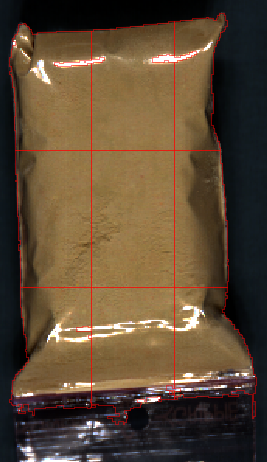
Parameters
Type
-
Grid
-
Choose the size of the grid.
-
-
Area
-
Choose the size of the grid element.
-
Insets
Choose which pixels are included in the grid.
Formats:
-
4 values
0;0;0;15-
Top;Left;Bottom;Right -
Right hand side of the image is offset byt 15 pixels, other offsets are set to 0
-
-
2 values
0;15-
[Top and Bottom];[Left and Right] -
Top and bottom offset set to 0, left and right set to 15 pixels
-
-
Single value
15-
Top, bottom, left and right offset set to 15 pixels
-
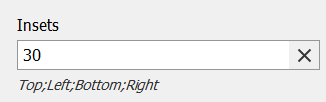
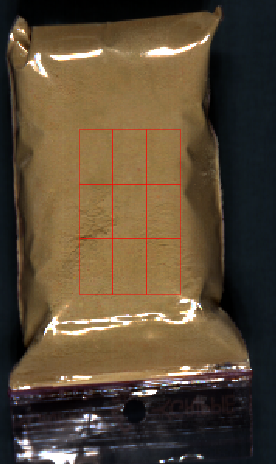
Percent
✅ The insets take away a percentage of the image.
⬜ The insets take away pixels instead of a percentage.
Gap
Specify padding gap between each segments.
Format: Column;Row
X and Y padding.
Min area
The minimum number of pixels for an object to be included.
Max area
The maximum number of pixels for an object to be included.
If 0 no maximum area is defined.
Object filter
Use an expression to further exclude unwanted objects based on shape.
Properties that can be used for the Expression:
-
Area -
Length -
Width -
Circumference -
Regularity -
Roundness -
Angle -
D1 -
D2 -
X -
Y -
MaxBorderDistance -
BoundingBoxArea
For details on each available property see: Object properties Details
Shrink
Takes away x numbers of pixels at the borders of the objects included in images.
Separate
-
Normal
-
Can have both separated and combined objects.
-
-
Separate adjacent objects
-
All objects are defined separately.
-
-
Merge all objects into one
-
All objects are defined as one.
-
-
Merge all objects per row
-
All objects per row segmentation are defined as one.
-
-
Merge all objects per column
-
All objects per column segmentation are defined as one.
-
Applies To
Only visible when applicable
When Applies to is used only objects from the selected segmentation will be used for the next segmentation on the analyse tree.
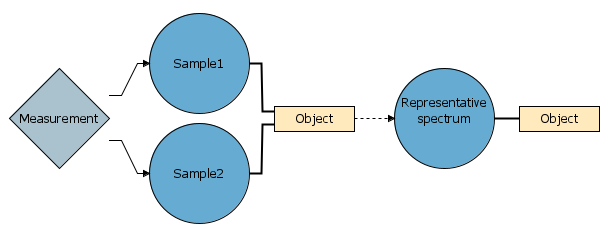
This is denoted by the dashed line from the Object node to the segmentation which only is applied to a subset of all applicable segmentation.
Link
Only visible when applicable
Link output objects from two or more segmentations to top segmentation. Descriptors can then be added to the common object output and will be calculated for objects from all segmentations.
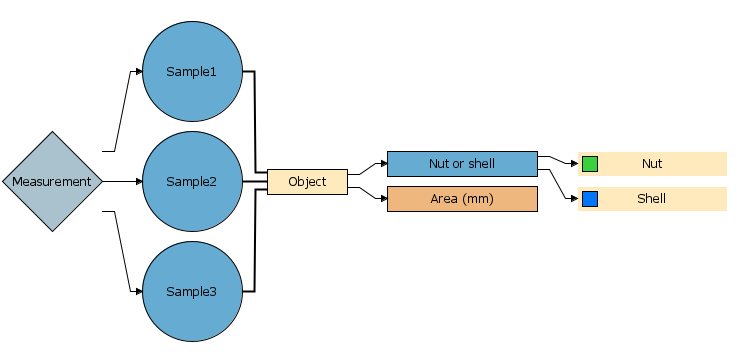
The segmentations must be at same level to be available for linking.
