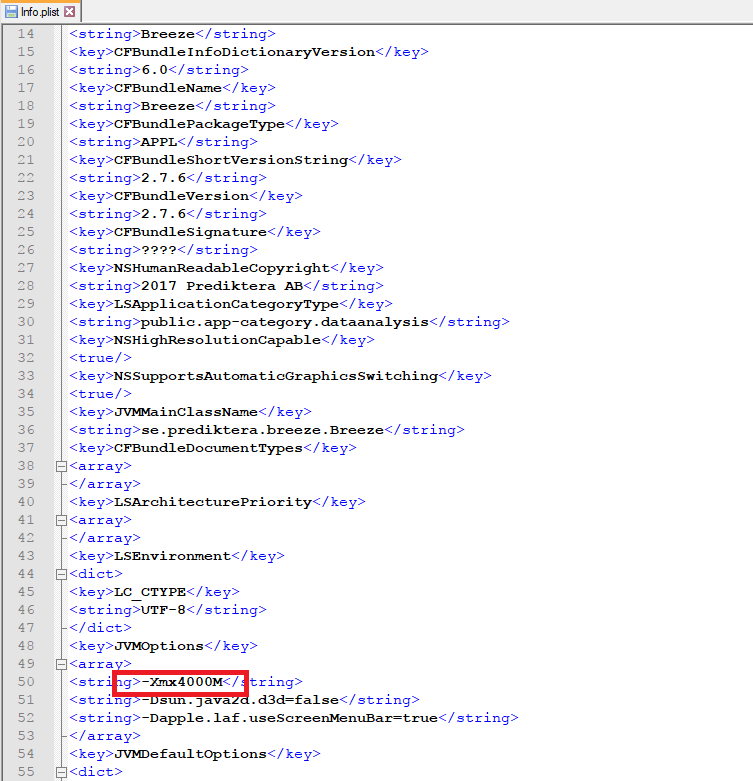Breeze requires Java 64-bit version 22 or later installation to run. It is bundled in the installation on Windows and Linux, but for Mac it must be installed separately.
Starting with Breeze 2025.1 Prediktera no longer offers a MacOS edition of Breeze. This page has been left as a reference for earlier versions of Breeze.
Adoptium
Please follow this link, https://adoptium.net/temurin/releases?version=22, you should get directed to the correct version based on your installed operative system (e.g. Mac or Linux). Choose your Operating System, Architecture type and set the Package Type to JRE.
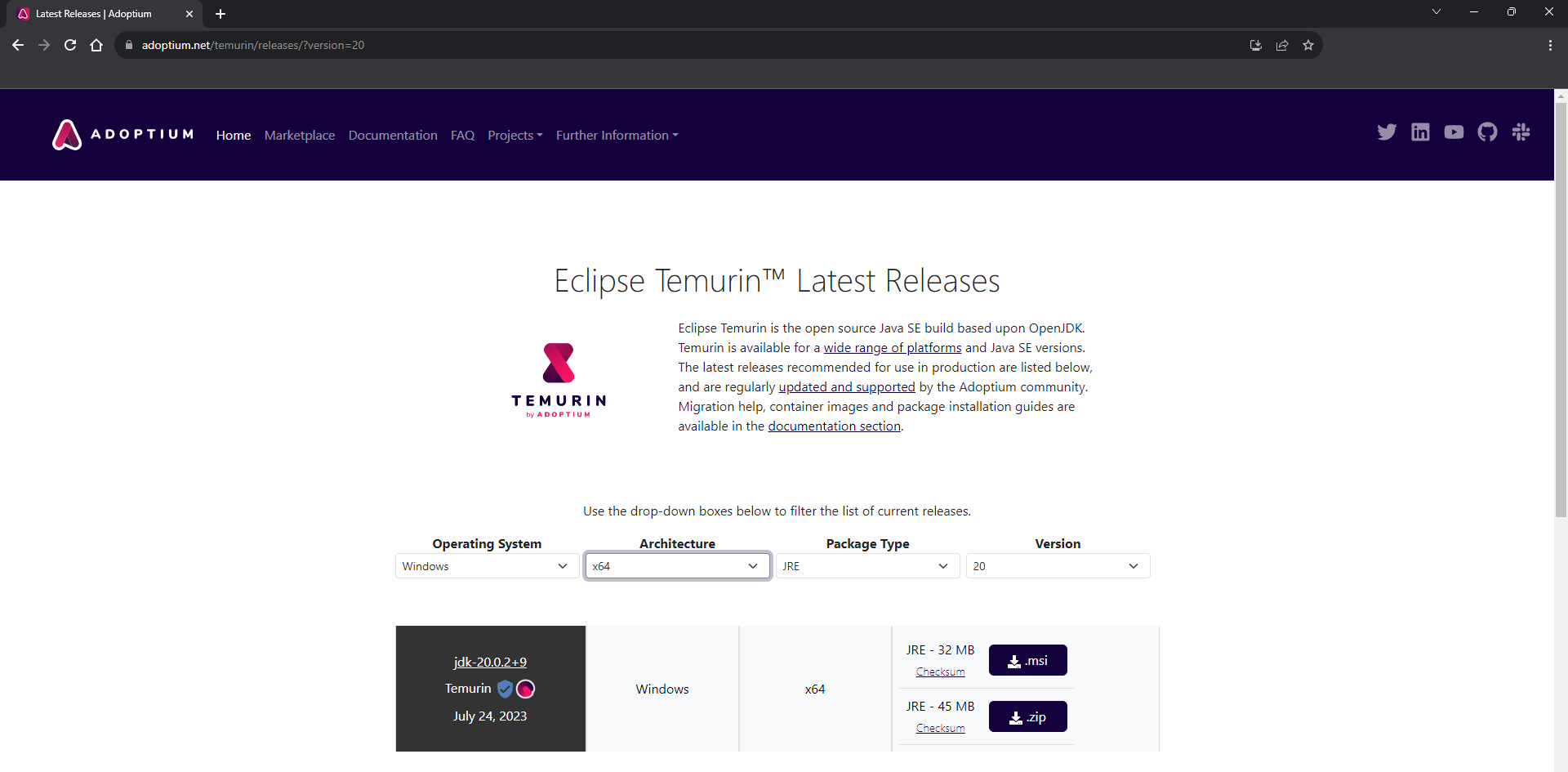
Increasing RAM available to Breeze on Mac
The default setting on Mac only allows up to 4 GB RAM. Follow these instructions to allow access to all RAM on your Mac.
-
Right-click and open application content in Finder (open Breeze.app)
-
Edit Info.plist according to this image
-
Change this number to the memory (RAM) available on the computer, for example:
-
-Xmx4000M= 4 GB -
-
Xmx8000M= 8 GB -
-
Xmx16000M= 16 GB
-