Lets the user create a specified region in the measurement based on pixel coordinates.
Parameters
Origo
-
Upper left corner
-
Places the origo of the object created in the upper left corner.
-
-
Parent object center
-
Places the origo of the object created in the center of the measurement.
-
-
Parent object mass center
-
Places the origo of the created object at the mass center of the measurement.
-
Coordinate
State the coordinate of the object the user desire to build.
example 0,0; 50,0; 50,50; 0,50 creates a square with the side length of 50 pixels.
Center
✅ Place the center of the created object at the selected origo.
⬜ Place the (0,0) coordinate at the selected origo.
Link
Only visible when applicable
Link output objects from two or more segmentations to top segmentation. Descriptors can then be added to the common object output and will be calculated for objects from all segmentations.
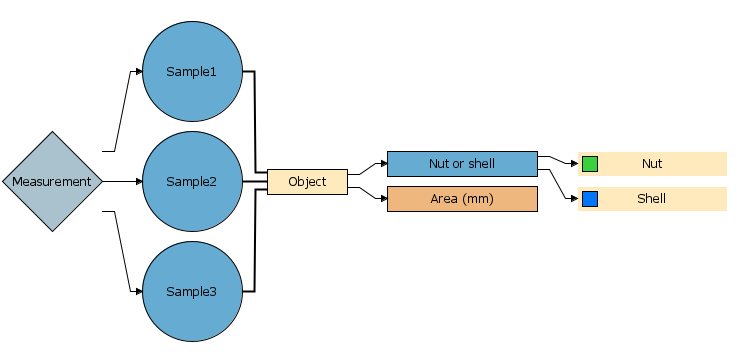
The segmentations must be at same level to be available for linking.
