In Breeze, the default option is to always take a new white and dark reference before a new measurement is recorded.
In some applications this is not possible therefore Breeze can cache both a white and dark reference and re-use them to be used for multiple recordings.
How to use stored references
Start by opening Breeze and go into settings to connect to your camera Hardware guides. When the camera is connected go to “References” in the menu to the left.
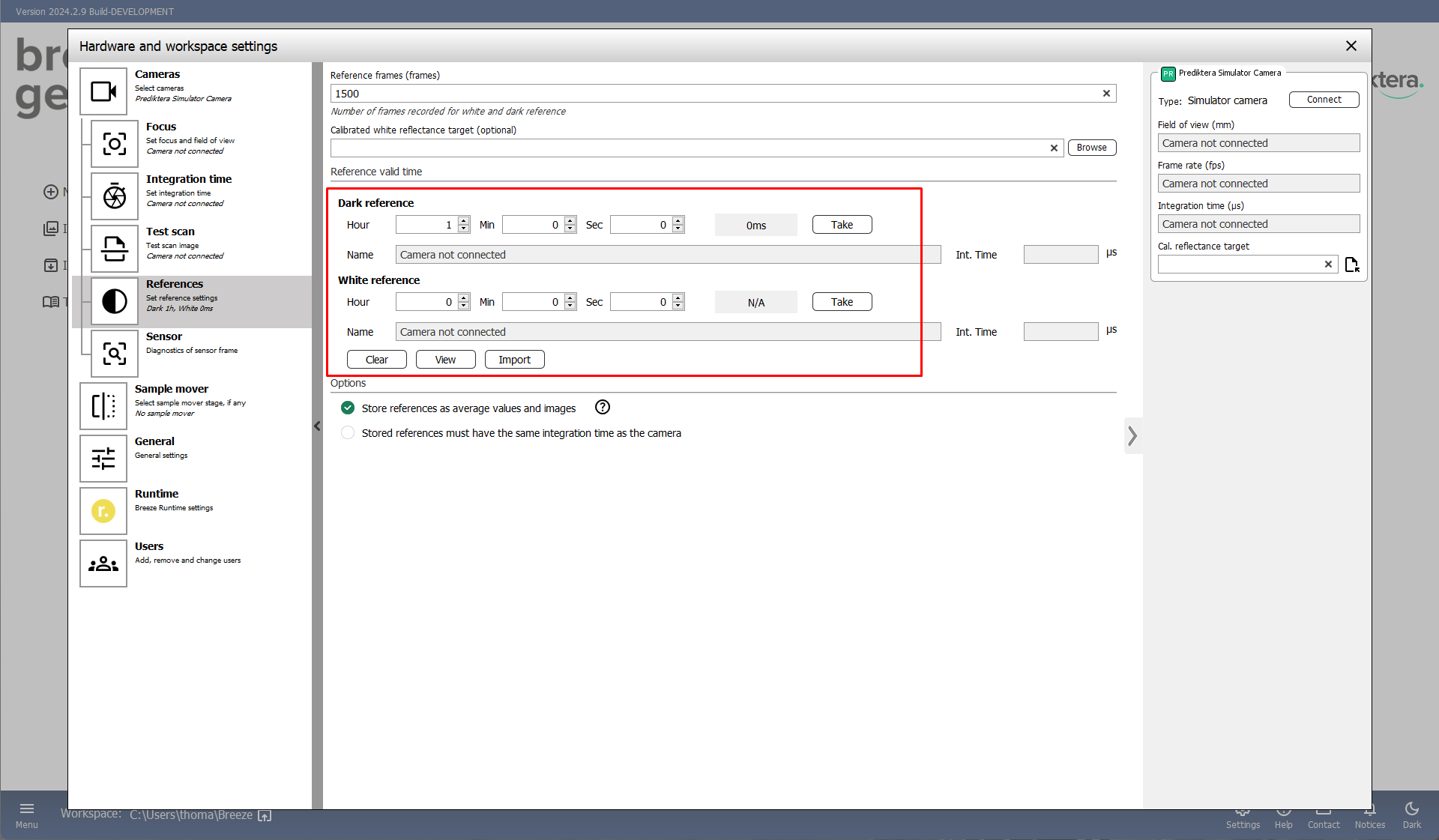
In “Measurement” you will find “Reference valid time” where you can select how long your White or Dark
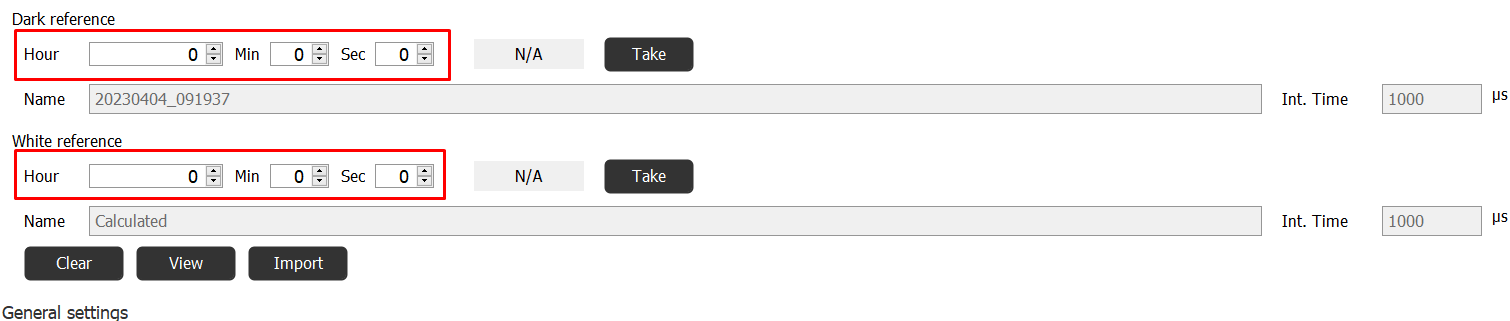
Breeze caches and re-uses references for the duration you specified, and stores references per integration time. This means that there will be many different references cached for each integration time you have used, and for all cameras in the system. 50 references are stored before it will overwrite the oldest reference.
For example: If you store references for 8 hours and take a white reference for the integration time 1000 it will be re-used for that integration time for 8 hours before it expires and has to be retaken. However, if you change integration time to 1100 after 4 hours and capture a new reference it will be cached for 8 hours from that point. If you immediately switch back to integration time 1000 it will continue to re-use the previously saved reference.
Since this caching happens in the Breeze Runtime, third party applications also can benefit from using stored references.
Dark reference should only be stored if your camera doesn’t have an automatic shutter.
If the camera is placed in an environment where the surrounding illumination changes a lot the time the white reference needs to be retaken more often.
After you have set the valid time, you can either take the references or import an old reference.
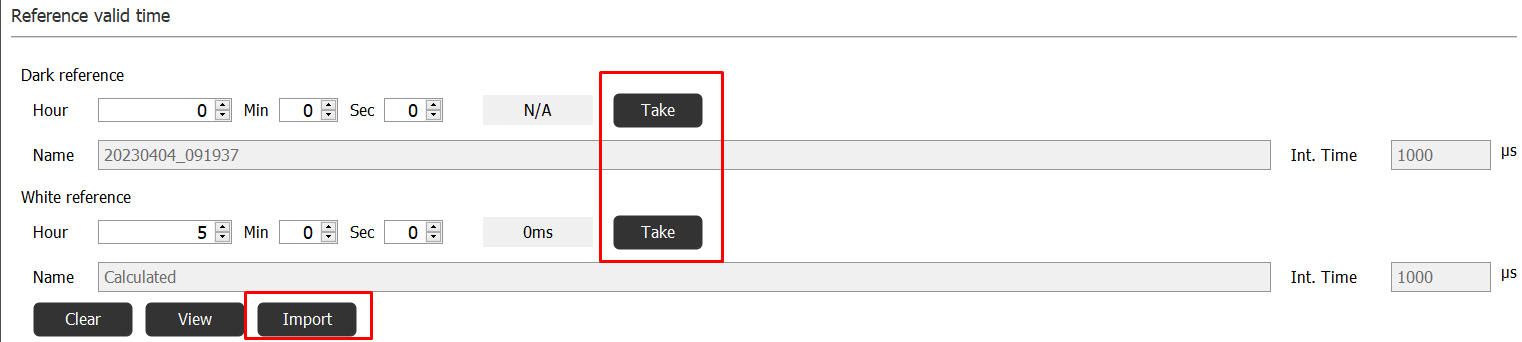
To ensure the reference is correct, it is recommended to take a new reference instead of importing an old one.
You can examine the current references by pressing “View”
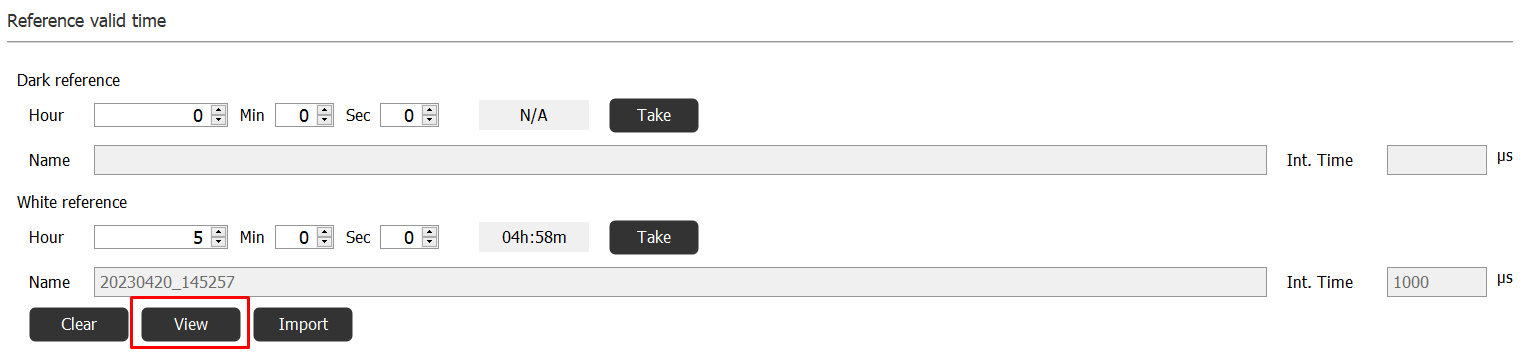
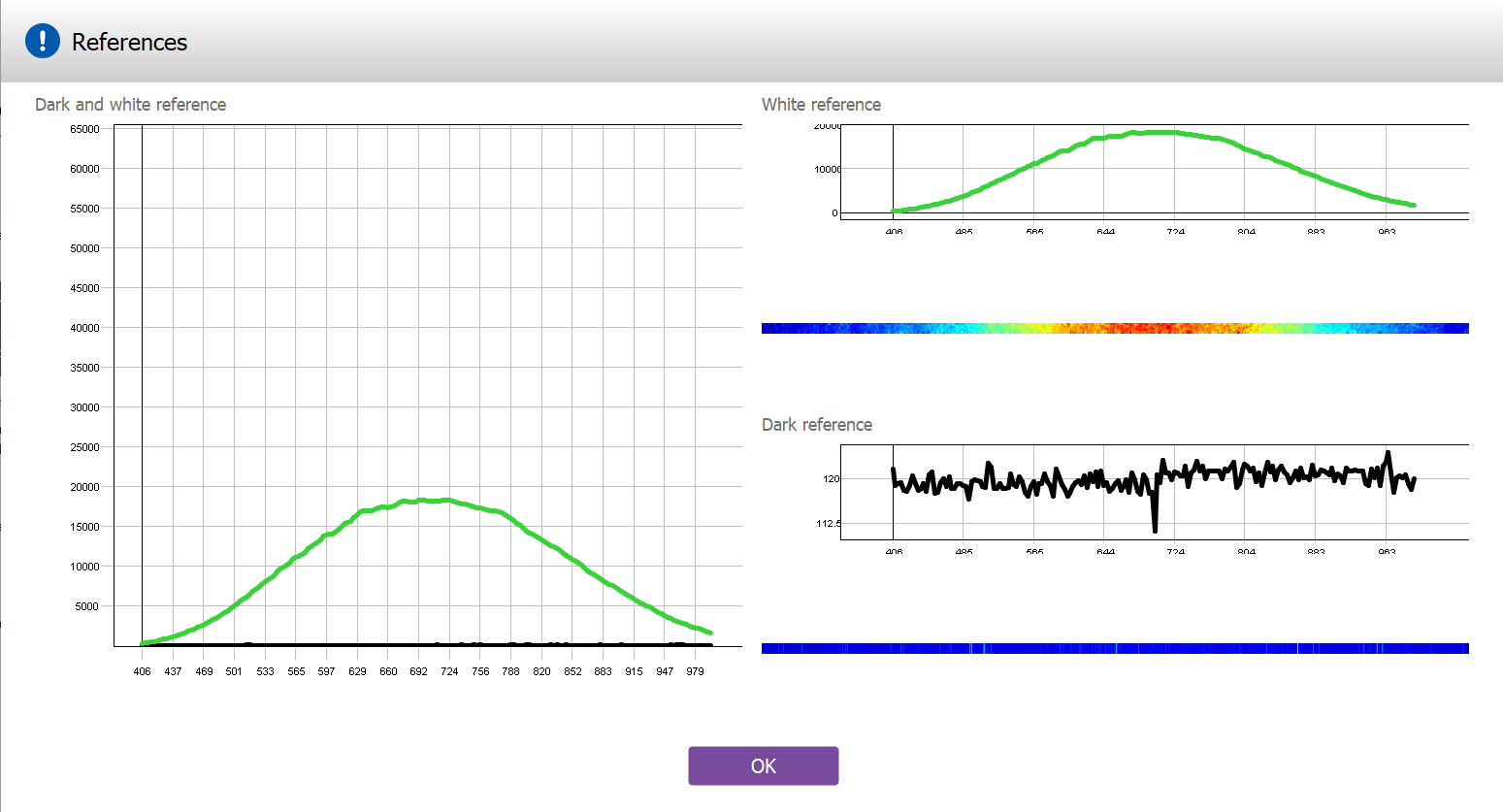
If you’re not satisfied with the reference you can press “Clear”

Do the necessary changes before pressing take again.
When the new White or Dark reference is taken you can see a timer starting to count down
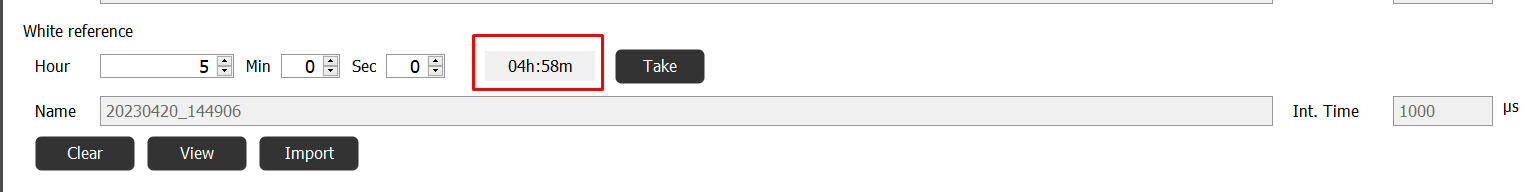
When the time hits zero it's time to scan the reference again.
If you are about to record a new image and the valid time has run out you will get a message before you scan that a new White or Dark reference will be taken
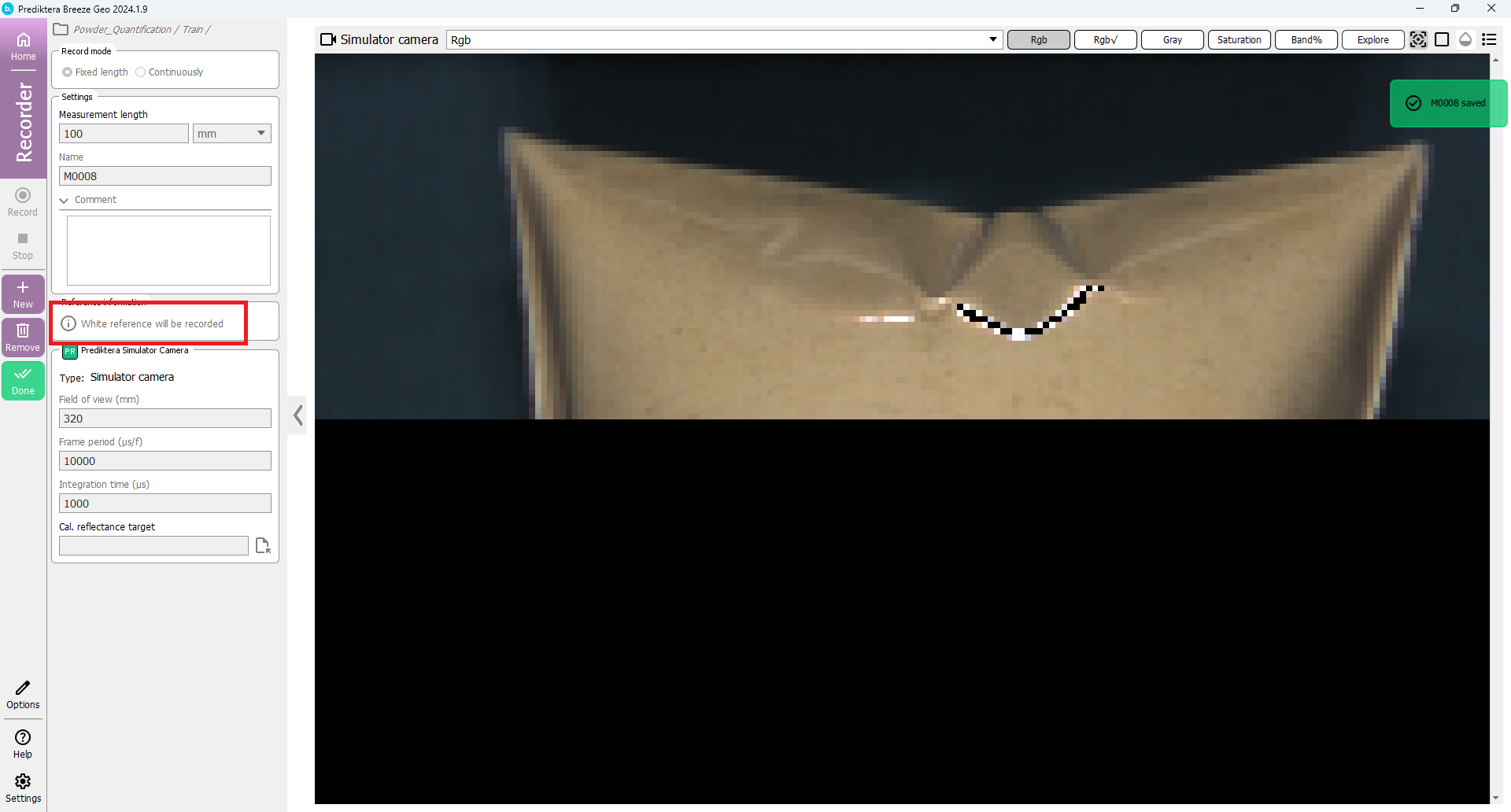
How white references are stored and how it affects reflectance conversion
The Runtime does not store the raw white references values, but rather the white reference intensity, together with the white reference’s dark reference. This enables the Runtime to create the white reference for a recorded measurement as you will see in this section
Caching the white reference intensity is an optimization that improves accuracy in continuous measurement streams where a new dark reference can be captured quickly using the camera shutter, but taking a new white reference requires manual work.
When recording, and using stored white reference, the stored white reference intensity is used together with the most recent dark reference to create a synthetic white reference which then are associated with the image and saved with the measurement.
The formula used for Reflectance in this case becomes
We don't have a way to export this macro.
where
-
We don't have a way to export this macro. is the raw signal value
-
We don't have a way to export this macro. is the most recent dark reference. A dark reference is used to remove background noise and correct for sensor offsets in the spectral or spatial dimensions.
-
We don't have a way to export this macro. is the saved white reference intensity where the white reference’s dark reference (Dold) was subtracted from the raw white reference (Wold): We don't have a way to export this macro.
Learn more in Spectral imaging.
