Identify objects by utilizing the spatial structure differences at the specified band
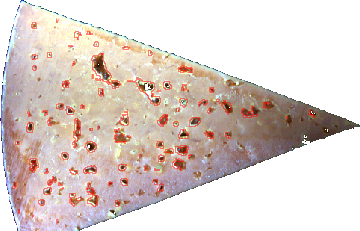
Parameters
Band
Specify band number
Median kernel
Select the median kernel size, (ex: 3x3 or 5x5 pixels).
Derivat kernel
Select the derivat kernel size
Threshold
Select the threshold to use for the objects to be included.
Min area
The minimum number of pixels for an object to be included.
Max area
The maximum number of pixels for an object to be included.
If 0 no maximum area is defined.
Object filter
Use an expression to further exclude unwanted objects based on shape.
Properties that can be used for the Expression:
-
Area -
Length -
Width -
Circumference -
Regularity -
Roundness -
Angle -
D1 -
D2 -
X -
Y -
MaxBorderDistance -
BoundingBoxArea
For details on each available property see: Object properties Details
Shrink
Takes away We don't have a way to export this macro. numbers of pixels at the borders of the objects included in images.
Separate
-
Normal
-
Can have both separated and combined objects.
-
-
Separate adjacent objects
-
All objects are defined separately.
-
-
Merge all objects into one
-
All objects are defined as one.
-
-
Merge all objects per row
-
All objects per row segmentation are defined as one.
-
-
Merge all objects per column
-
All objects per column segmentation are defined as one.
-
Link
Only visible when applicable
Link output objects from two or more segmentations to top segmentation. Descriptors can then be added to the common object output and will be calculated for objects from all segmentations.
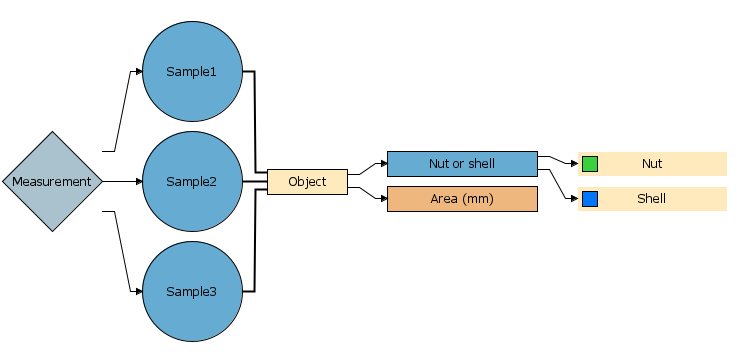
The segmentations must be at same level to be available for linking.
