Configuration
Some generic options are available for all Basler cameras.
Binning Spatial (Pixels)
This improves the signal-to-noise ratio (SNR) and light sensitivity at the cost of spatial resolution. It's commonly employed in low-light scenarios or when higher frame rates are required. Binning can be executed on-board, reducing data volume and computational overhead.
Configure the Binning Spatial parameter with these options (if supported by the camera):
-
1: Turns off binning. -
2,3,4:Specifies the horizontal binning factor, combining 2, 3, or 4 adjacent pixels, respectively.
See https://docs.baslerweb.com/binning for more information.
Binning Spectral (Bands)
Setting a higher binning factor improves the signal-to-noise ratio but reduces spectral resolution. Spectral binning is often useful for reducing data volume and computational load.
Configure the Binning Spectral parameter with the following options (if supported by the camera):
-
1: Deactivates spectral binning, maintaining original spectral resolution.
-
2, 3, 4: Sets the spectral binning factor, amalgamating 2, 3, or 4 adjacent bands, respectively.
See https://docs.baslerweb.com/binning for more information.
Drivers
Several Basler drivers can be installed as part of the Windows installation process:
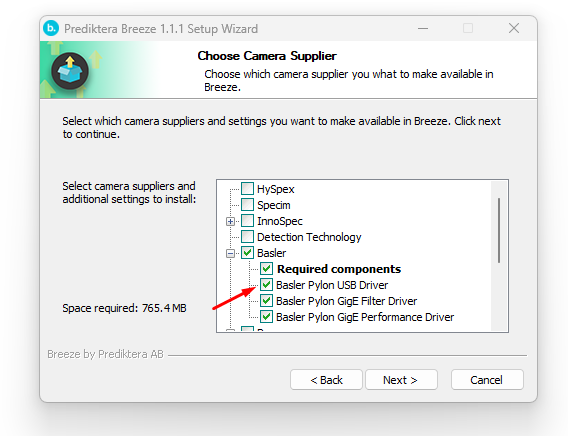
The USB drivers are required for USB-cameras. Can be installed as part of the Breeze installation or downloaded and installed from Basler: https://www.baslerweb.com/en/downloads/software-downloads/runtime-pylon-7-2-1-windows/
The GigE drivers will improve performance by offloading the CPU to the network card.
Follow this article for additional information on device configuration: Hardware and settings guide
