In Breeze, click the menu button and then click Edit license:
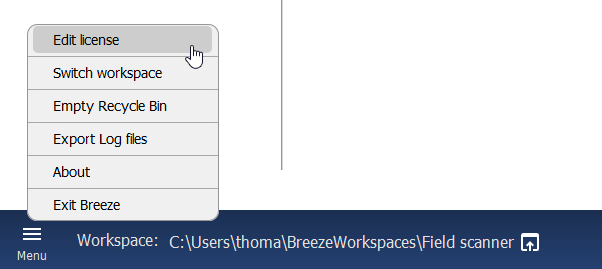
Activate your license
On the first page, select Activate 30 days Free Trial and click Next.
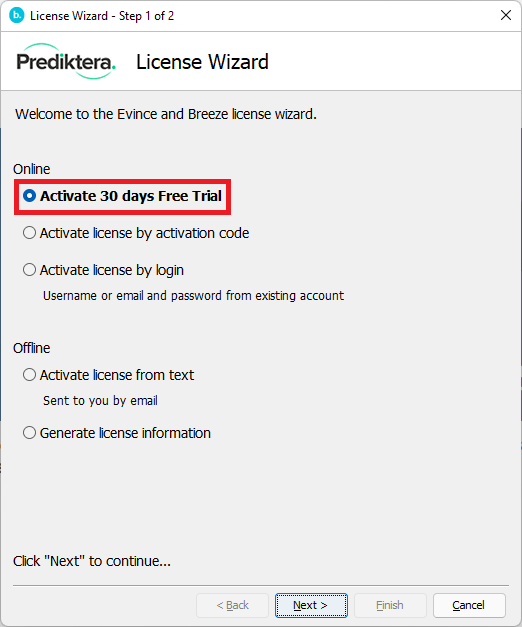
On the second page, provide your contact information, and click Next:
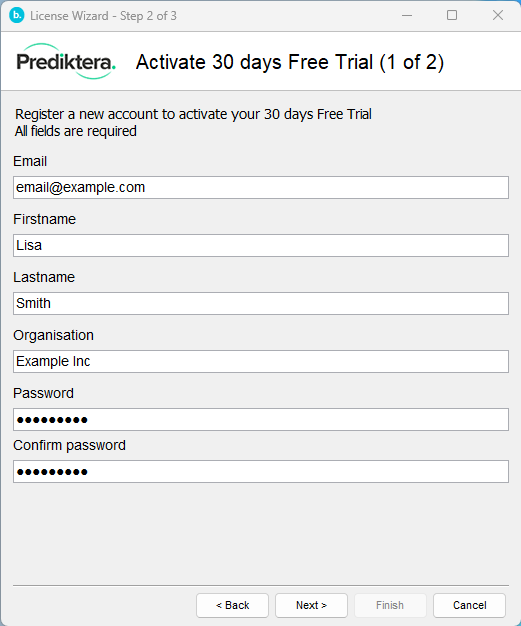
On the next page, select if you want to enable the unique Breeze Geo features in the trial, and click Finish to complete the activation:
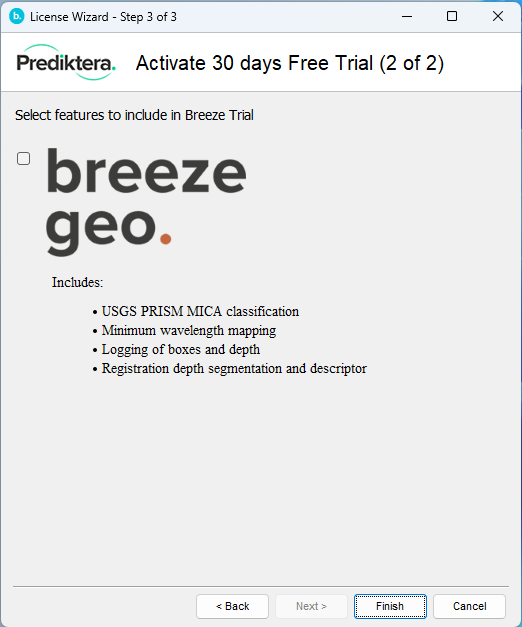
After finishing, your details are registered with the Prediktera license server and the trial will be activated. Expect to receive emails from Prediktera helping you to get started.
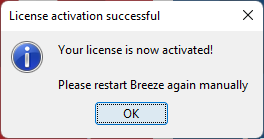
You can view information about your license by selecting About on the menu button. Also see Installation and getting started
Troubleshooting: cannot connect to Prediktera License server
When trying to create a license sometimes the following message can occur.
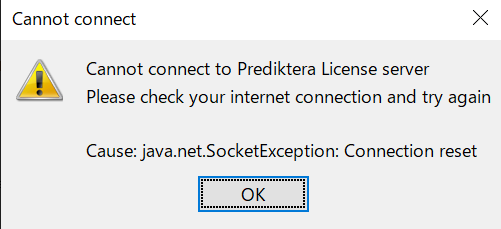
This is usually because your organization’s firewall or network blocks the communication with the Prediktera license server.
Talk to your IT department, and ask them to enable communication to the following address:
Domain Name: license.prediktera.se
IP: 194.132.164.215
TCP ports: 80 and 443 (tls/ssl)
