Breeze requires a license that has been activated in Predikteras licensing system to run. This page describes how licensing works.
How to activate a license
The activation of a license is done either online with internet access, or using an offline procedure when the license server cannot be reached because of network restrictions:
For advanced scenarios with Breeze Runtime, see How to start Breeze Runtime offline without Breeze
About licensing
An activated license is tied to the PC, and also the Windows user of the PC. A second Windows user on the same PC will not use the same license activation as the first user.
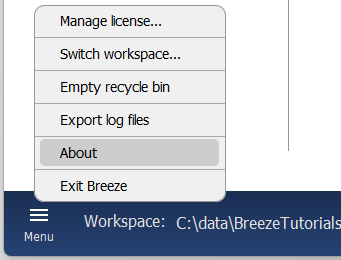
Details about your license
When you purchase a license, or activate a trial, you will get detailed information about the license by email. Keep those emails for future reference.
You can also see information in the About dialog, available on the Menu button of the start screen of Breeze.
To update your license, contact Prediktera sales.
License duration
A license specifies how long it is valid. Either
-
perpetual license which can run indefinitely
-
a fixed duration license, typically with yearly renewal. If the license expires, you can no longer use the software.
Support and update plan
A support and update plan specifies the period when you get technical support and can upgrade to new Breeze releases. The support agreement is typically renewed yearly for a fee.
Deactivating, moving or re-activating licenses
If the Breeze license cannot be activated on a PC because the license is already activated on another PC, you need to contact Prediktera Support for assistance. Contact Sales - Prediktera.
Optional Breeze modules to unlock additional functionality
A license for Breeze enables running the desktop application Breeze - the complete software toolbox for hyperspectral imaging.
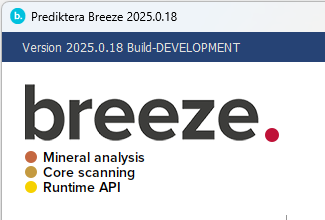
In addition, there are optional modules that add new features.
Learn more about the Mineral analysis, Core scanning and Runtime API modules in Modules.
Learn more in Breeze HySpex Recorder
