Start Breeze and Right-click on the Menu symbol button and Edit license
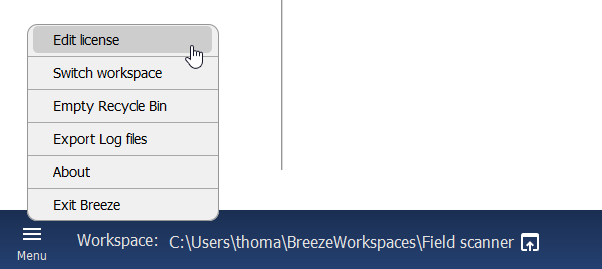
Activate your license
Select “Activate license by activation code” and press next.
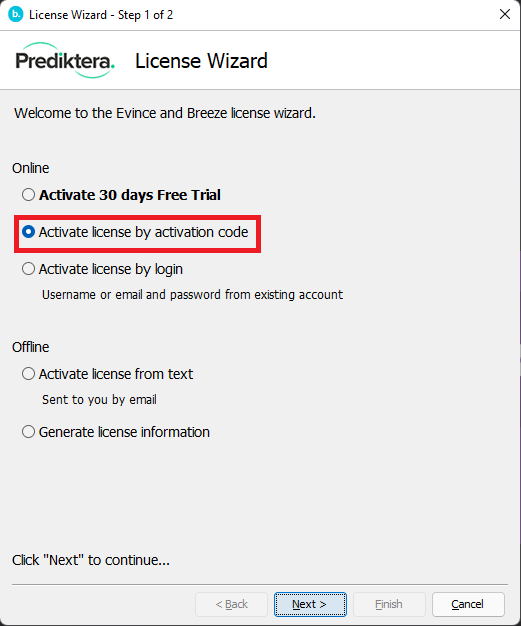
Copy the Activation code from your Software license delivery email from License@prediktera.com
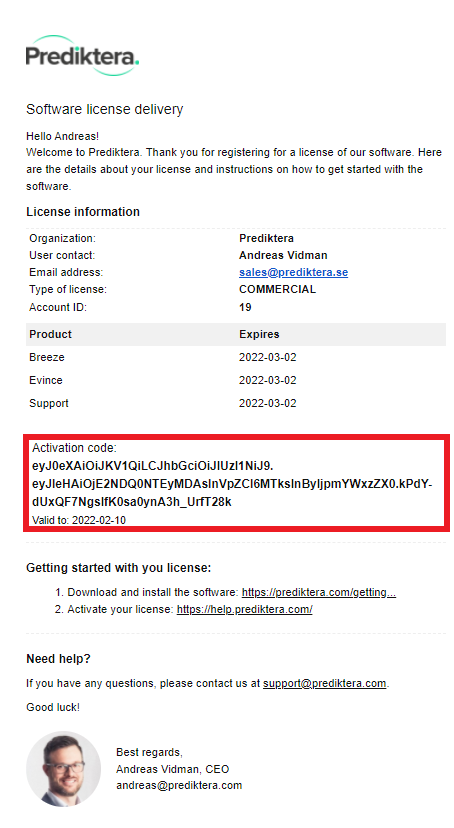
Paste it in the License wizard and press Finish
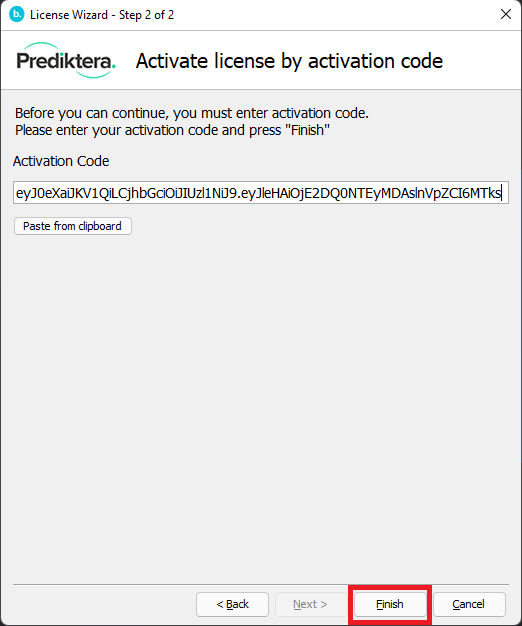
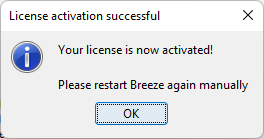
Cannot connect to Prediktera License server
When trying to create a license sometimes the following message can occur.
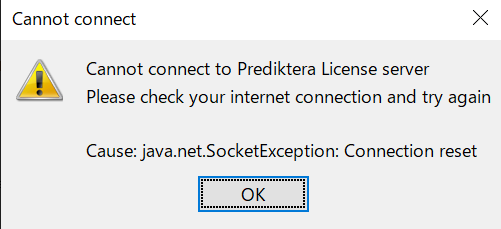
This is usually because your organization’s firewall or network blocks the communication with the Prediktera license server.
Talk to your IT department, and ask them to enable communication to the following address:
Domain Name: license.prediktera.se
IP: 194.132.164.215
TCP ports: 80 and 443 (tls/ssl)
