Segment objects from measurements using expressions and models.
Parameters
Expression
Write the expression for the segmentation, examples can be found below. The following comparators can be used for the expression:
Operators than can be used expressions include the data operators wNNN and bMMM for referring to wavelength bands, the range operator : used for averaging data, standard arithmetic (+,-,/,* …) and comparison operators (=,>,< …) as well as some mathematical functions (We don't have a way to export this macro.…) and constants (We don't have a way to export this macro.).
Breeze does not validate the provided expression until you click Apply changes to apply it to some data.
|
Data Operator |
Description |
|---|---|
|
|
Wavelength lookup operator that finds the wavelength band closest to the provided number A setting controls how far off a wavelength is allowed to be to be considered a match. If there isn’t matching data an error is displayed when applying the workflow to data. Learn more in Wavelength matching. Example of this syntax: |
|
|
Band index operator. If the index |
|
|
Average range operator that returns the average value for a range of wavelength bands. For example: |
Model
Select model to apply to the expression.
Min area
The minimum number of pixels for an object to be included.
Max area
The maximum number of pixels for an object to be included.
If 0 no maximum area is defined.
Object filter
Use an expression to further exclude unwanted objects based on shape.
Properties that can be used for the Expression:
-
Area -
Length -
Width -
Circumference -
Regularity -
Roundness -
Angle -
D1 -
D2 -
X -
Y -
MaxBorderDistance -
BoundingBoxArea
For details on each available property see: Object properties Details
Shrink
Takes away We don't have a way to export this macro. numbers of pixels at the borders of the objects included in images.
Link
Only visible when applicable
Link output objects from two or more segmentations to top segmentation. Descriptors can then be added to the common object output and will be calculated for objects from all segmentations.
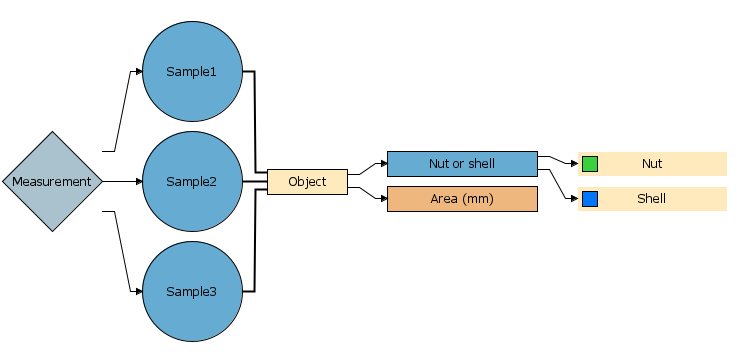
The segmentations must be at same level to be available for linking.
Examples
Using class
Segment object classified to sample class. Expression: class = sample
Using negative
Segment object not classified. Expression: class != none
Band index comparison
Indexing with 1 based index in band list. Expression (B10 > 1.5 or B15 < 2) and B20 <=1.2)
Band names can also be used instead of band numbers in the example the band names are HE and LE. HE > 20 and LE <40
HE and LE are only applicable to X-Ray detectors e.g., Detection Technology camera
Wavelength number
Using wavelength number. Expression: (W980 > 1.5 or W1024 < 2) & W1200 <= 1.2
