Import externally created object separation pixel masks into Breeze. Pixel masks can also be exported from Breeze as csv files.
Note
You have to add a Manual selection (segmentation) into the Analyse Tree, then go to the table on measurement level and expand the panel on the right side.
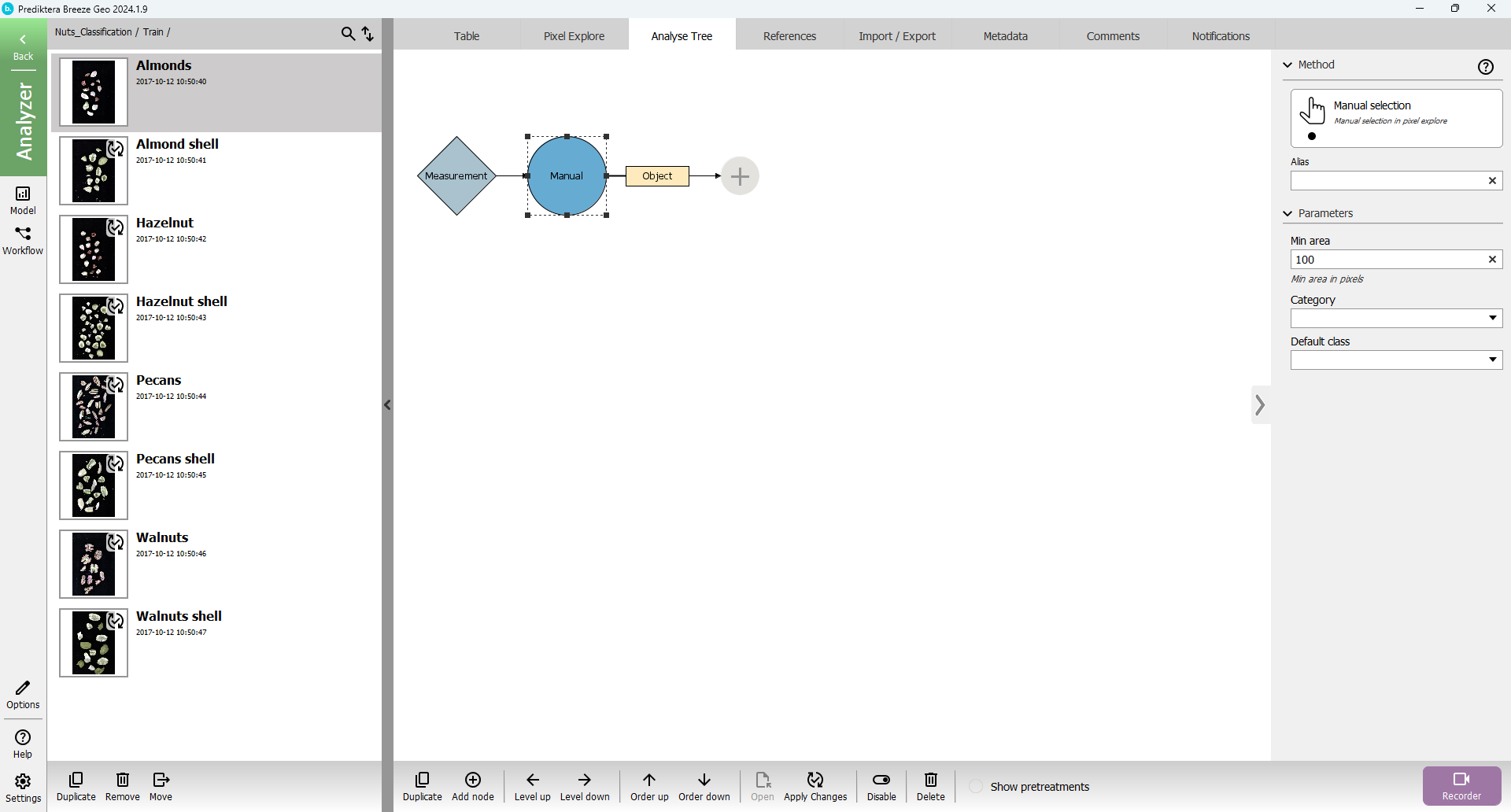
Add ➕ is only available on Manual Segmentation level
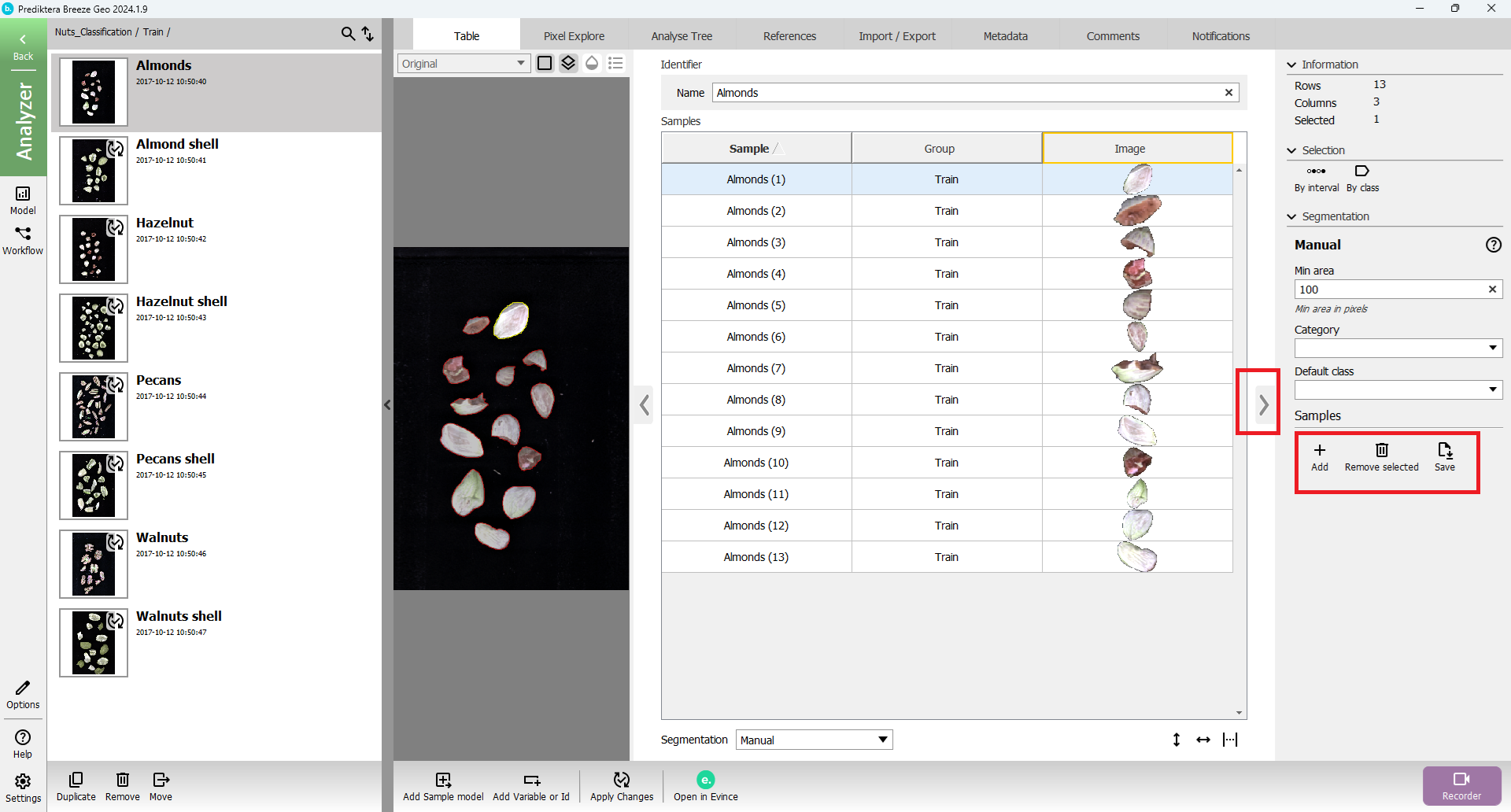
Saved pixel mask example:

