Breeze supports two types of Resonon cameras: Basler-based and Allied Vision-based imagers.
Visit Resonon for more information regarding different types of cameras: https://resonon.com/
For Basler-based Resonon imagers Breeze supports:
-
Pika L
-
Pika XC2
-
Pika UV
For Allied Vision-based Resonon imagers Breeze supports:
-
Pika IR / NIR320*
-
Pika IR+
-
Pika IR
-
Pika IR+
-
Pika IR L
-
Pika IR L+
* Pika NIR320 is also supported using Pika IR settings
Allied-based
The Windows the Allied Vision Vimba GigE driver is required if using Allied Vision-based imagers
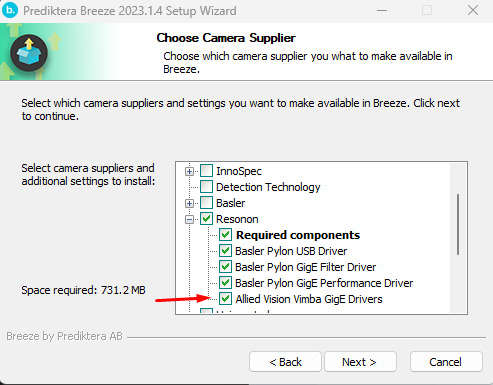
Configuration options
TriggerSelector
Which type of trigger to apply trigger settings to.
-
FrameStart
-
The trigger which starts each image (when acquisition is running).
-
-
AcquisitionStart
-
the trigger which starts the acquisition process.
-
TriggerSource
Default available TriggerSources are FreeRun, Line1 and Line2. Additional sources can be added if the BreezeProperties.xml (Breeze properties) files is edited to add additional values in a semicolon separated.
Located the following line and added the desired additional sources
<TriggerSourcesAvailable>FreeRun;Line1;Line2</TriggerSourcesAvailable>
To, for the addition of Line3 as available TriggerSource:
<TriggerSourcesAvailable>FreeRun;Line1;Line2;Line3</TriggerSourcesAvailable>
TriggerActivation
Type of activation, for hardware triggers.
This controls edge/level and polarity sensitivities.
-
RisingEdge
-
Specifies that the trigger is considered valid on the rising edge of the source signal.
-
-
FallingEdge
-
Specifies that the trigger is considered valid on the falling edge of the source signal.
-
-
AnyEdge
-
Specifies that the trigger is considered valid on the falling or rising edge of the source signal.
-
-
LevelHigh
-
Exposes as long as the signal level from the trigger device is high.
-
-
LevelLow
-
Exposes as long as the signal level from the trigger device is low.
-
TriggerMode
Enable or disable this trigger.
When the FrameStart trigger is disabled, images are triggered at a fixed rate
TriggerDelay
Delay from hardware trigger activation to trigger effect, in microseconds.
JSON configuration
{
"DeviceName" : "ResononAlliedVisionCamera",
"CameraType" : "GigE Camera - DEV_000F31F42C8C",
"TriggerSelector" : "FrameStart",
"TriggerMode" : false, // Default = false
"TriggerDelay" : 0, // Default = 0
"TriggerActivation" : "RisingEdge",
"TriggerSource" : "Line1",
"BinningSpectral" : 1,
"BinningSpatial" : 1
}
Troubleshooting
Camera is not listed
Ensure the Allied Vision Vimba GigE Drivers are installed, part of the Breeze installation or available for download from Allied Vision: https://www.alliedvision.com/en/products/vimba-sdk/#c1497
Frame rate not correct
Assert that the triggers are disabled for FreeRun for the selector FrameStart.
Basler-based
When using Basler-based USB cameras the USB drivers must be installed. Can be installed as part of the Breeze installation or downloaded and installed from Basler: https://www.baslerweb.com/en/downloads/software-downloads/runtime-pylon-7-2-1-windows/
Follow this article for additional information on device configuration: Hardware and settings guide
