RGB segmentation using pretrained instance segmentation models.
A model will be downloaded when the Analyse Tree is applied for the first time when using a zero-shot model. If the model can not be automatically downloaded for some reason, please see this article for help: Manually download SAM model files
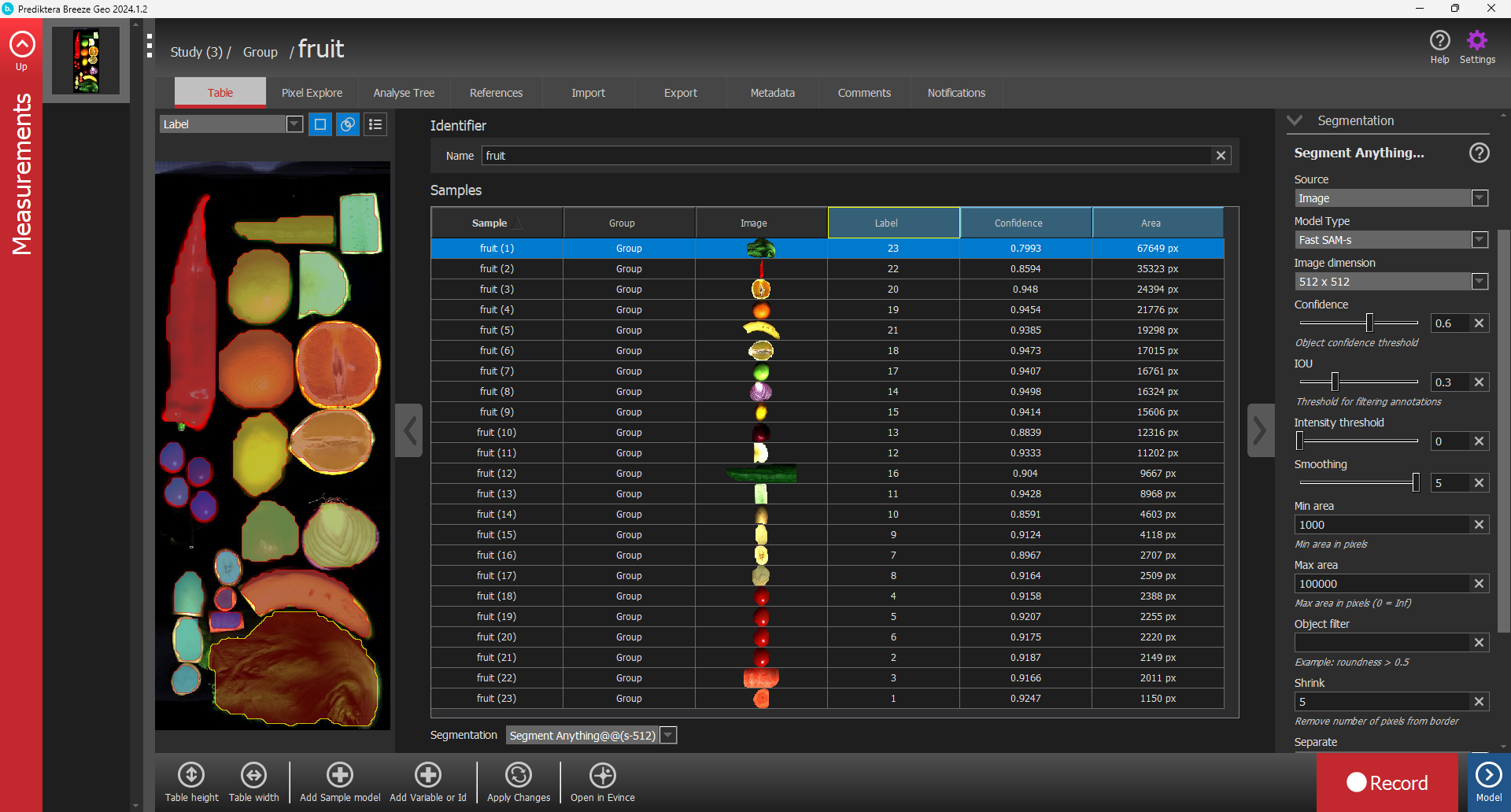
Parameters
Source
On which image source the segmentation should be applied. The pseudo-rgb image or a painted prediction image.
Model Type
Type of model with different sizes.
-
FastSAM-s
-
FastSAM-x
-
YOLOv8
-
YOLO11
Image dimension
Only available for FastSAM (zero-shot models)
Model image input size.
Use a size which is close to the expected spatial resolution of the source image
File
Only available for custom trained models (YOLOv8 and YOLO11)
The .onnx model file to use.
Confidence
Object confidence threshold.
IOU
The Intersection-over-Union (IOU) parameter measures overlap between predicted and true segments, optimizing and evaluating segmentation accuracy.
We don't have a way to export this macro.
Intensity threshold
The intensity threshold parameter, ranging from 0 to 1, determines which parts of an image are kept based on intensity. Values below this threshold are discarded, simplifying the image by focusing on higher intensity areas.
Activation function for scores
Activation function to apply to detection scores before thresholding.
-
None
-
Uses raw model outputs without applying any function.
-
-
Sigmoid
-
Squashes values into the range [0, 1], emphasizing probabilities.
-
-
Tahn
-
Maps values into [−1, 1], useful for centered or symmetric outputs.
-
-
ReLU
-
Zeroes out negatives while keeping positive values unchanged.
-
Smoothing
The smoothing parameter controls the amount of blur applied to an image to soften edges and reduce noise, with higher values increasing the blur effect.
Min area
The minimum number of pixels for an object to be included.
Max area
The maximum number of pixels for an object to be included.
If 0 no maximum area is defined.
Object filter
Use an expression to further exclude unwanted objects based on shape.
Operators than can be used expressions include the data operators wNNN and bMMM for referring to wavelength bands, the range operator : used for averaging data, standard arithmetic (+,-,/,* …) and comparison operators (=,>,< …) as well as some mathematical functions (We don't have a way to export this macro.…) and constants (We don't have a way to export this macro.).
Breeze does not validate the provided expression until you click Apply changes to apply it to some data.
|
Data Operator |
Description |
|---|---|
|
|
Wavelength lookup operator that finds the wavelength band closest to the provided number A setting controls how far off a wavelength is allowed to be to be considered a match. If there isn’t matching data an error is displayed when applying the workflow to data. Learn more in Wavelength matching. Example of this syntax: |
|
|
Band index operator. If the index |
|
|
Average range operator that returns the average value for a range of wavelength bands. For example: |
Properties that can be used for the Expression:
-
Area -
Length -
Width -
Circumference -
Regularity -
Roundness -
Angle -
D1 -
D2 -
X -
Y -
MaxBorderDistance -
BoundingBoxArea
For details on each available property see: Object properties Details
Shrink
Takes away x numbers of pixels at the borders of the objects included in images.
Separate
-
Normal
-
Can have both separated and combined objects.
-
-
Separate adjacent objects
-
All objects are defined separately.
-
-
Merge all objects into one
-
All objects are defined as one.
-
-
Merge all objects per row
-
All objects per row segmentation are defined as one.
-
-
Merge all objects per column
-
All objects per column segmentation are defined as one.
-
Max objects
Max number of objects in image, takes the first We don't have a way to export this macro.objects sorted by confidence.
Inverse
✅ Includes the opposite of the sample specified in the model.
⬜ Includes the sample specified from the model.
