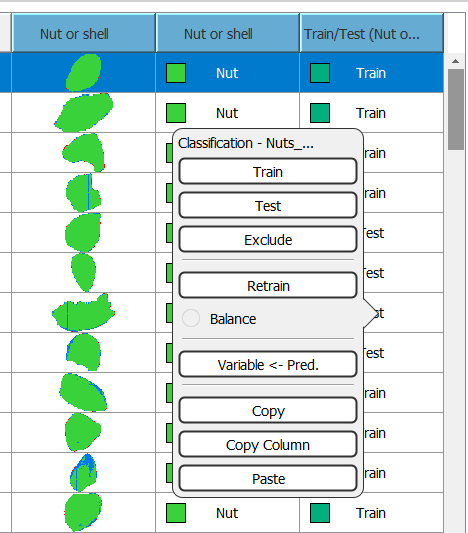Enhance your data table by including a new column titled 'Train/Test'. This column will categorize each sample (row) in your table, indicating whether it is used in the training set or the test set for your classification or quantification model.
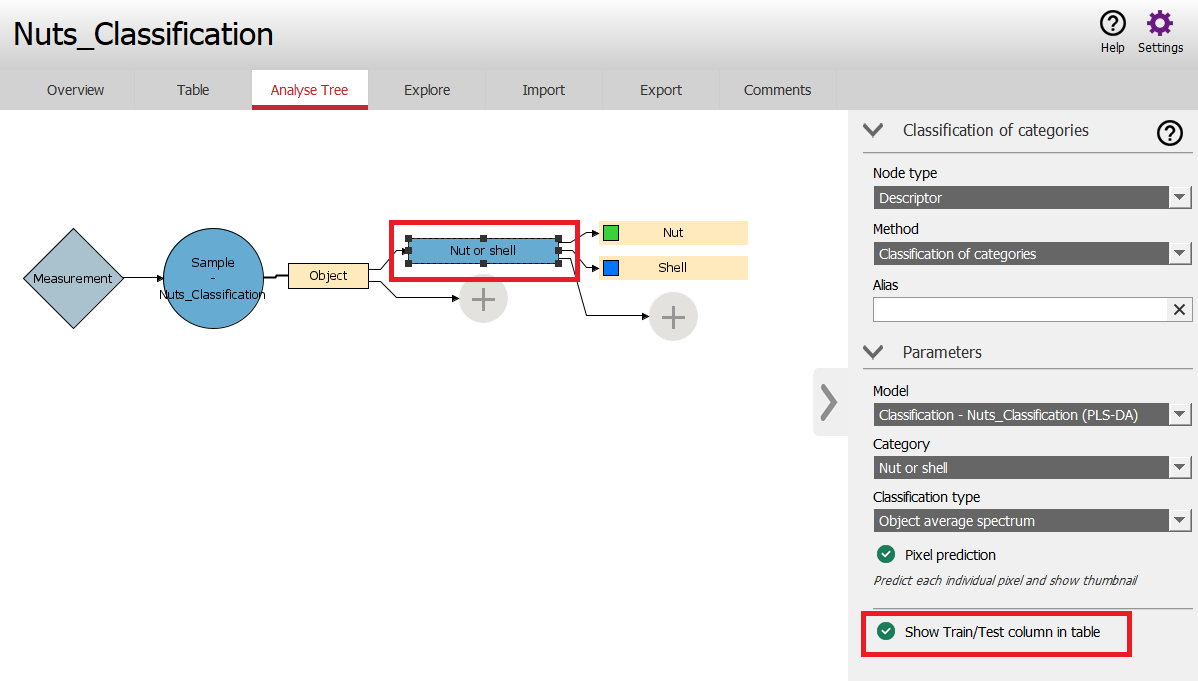
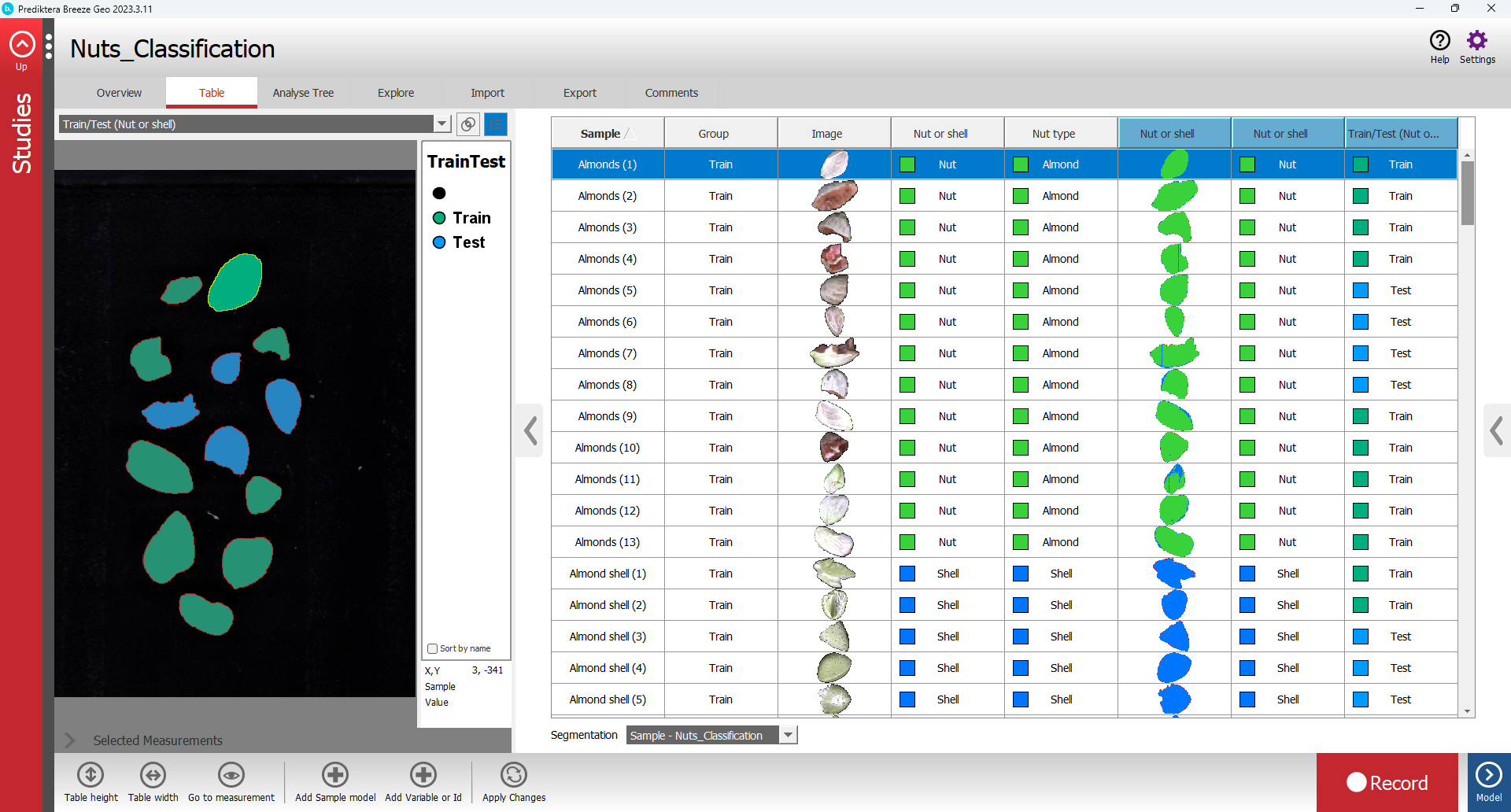
To modify the inclusion status of a sample in the model, right-click on the desired sample. You can then choose whether to include it as part of the 'Train' set, the 'Test' set, or to exclude it entirely from the model.
After making any changes, press the 'Retrain' button to apply these updates to the model