The depth registration segmentation uses the information from the user-registered core, rubble and core loss from the “Depth Reg.” tab to create segmented objects for further analysis.
For information on how to depth registration of core seeDepth registration
Parameter
Include registered
Include registered lets you select which part of the registered boxes should be segmented. If the registration box is checked for “core” all pixels registered as core will be segmented.
✅ Core
✅ Rubble
✅ Loss
Merge
For the segmented core, you have three options for how Breeze Geo should treat segments based on the depth registration. The three options are:
-
None
-
Treats all individual registered core parts as individual segments
-
-
Line
-
Combines all individual registered cores within a line and considers them as one segment
-
-
All lines in box
-
Combines all segments within the box and consider them as one segment
-
For the segmentation “Depth interval registration ” to work “All lines in box” needs to be selected as the merge option.
One line is defined as one compartment of the core box that has been registered
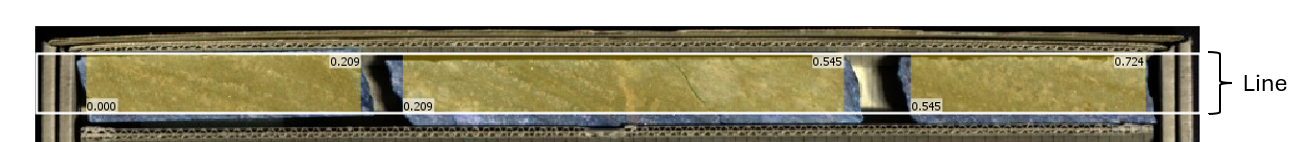
Link
Only visible when applicable
Link output objects from two or more segmentations to top segmentation. Descriptors can then be added to the common object output and will be calculated for objects from all segmentations.
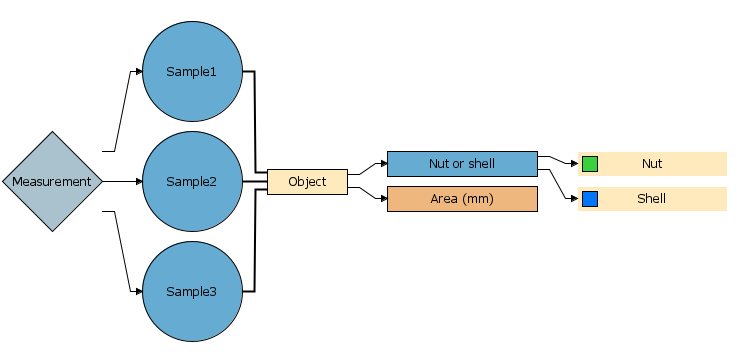
The segmentations must be at same level to be available for linking.
Example
Below you find some examples and the expected segmented result in the table view in Breeze Geo.
The segmentations in the examples below will be performed on the following registered box:
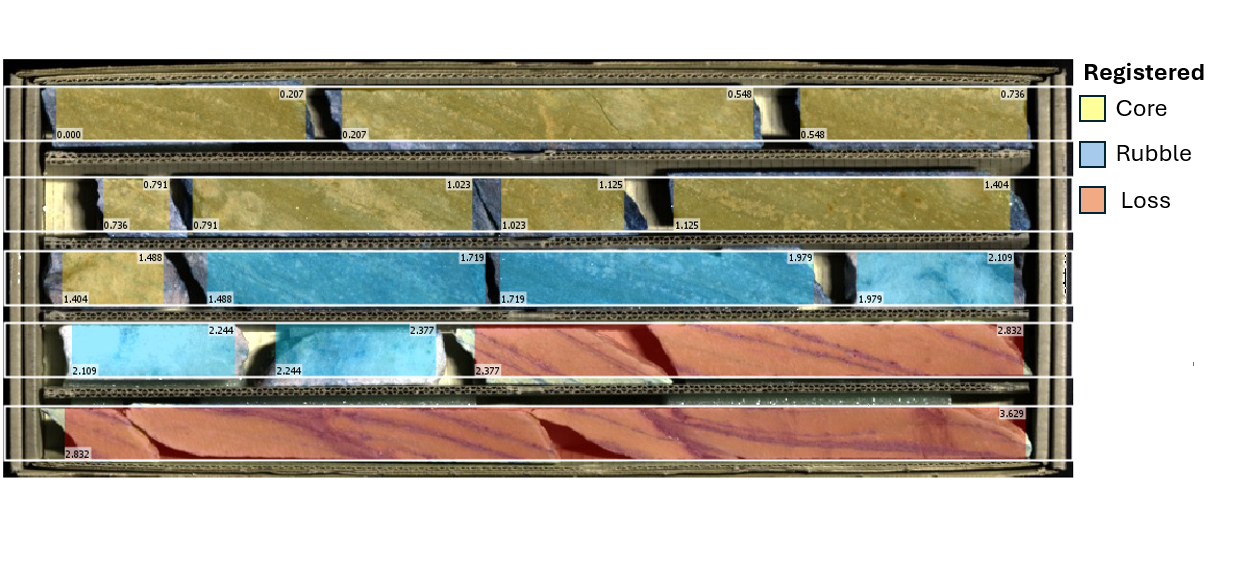
Include & exclude core, rubble, and loss
If only the registered core is of interest only “Core” needs to be checked in the software
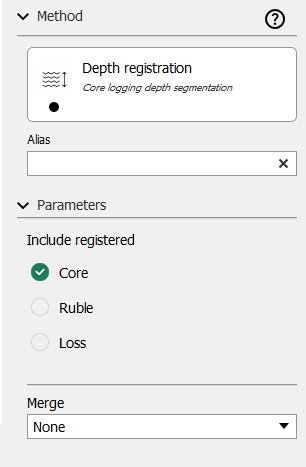
The output after applying changes the following segments will be visible in the table:
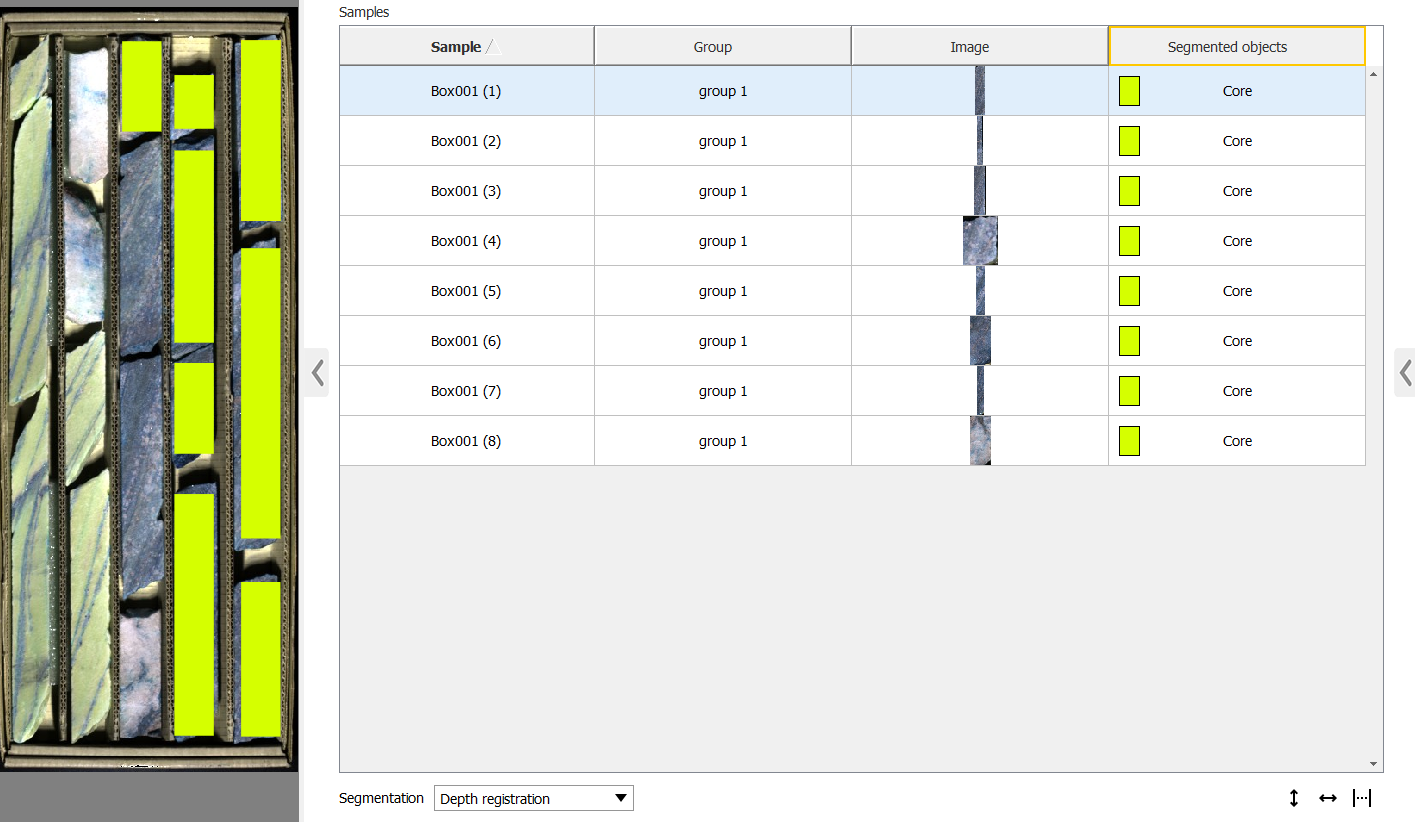
Merge registered core
We will look at the three different options on merging the segments when both Core and Rubble are selected for further analysis.
Merge - None
The parameter settings in Breeze Geo are the following
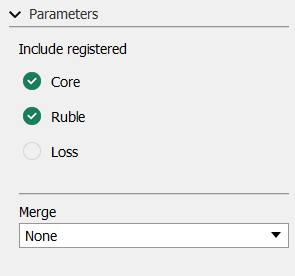
And the table output
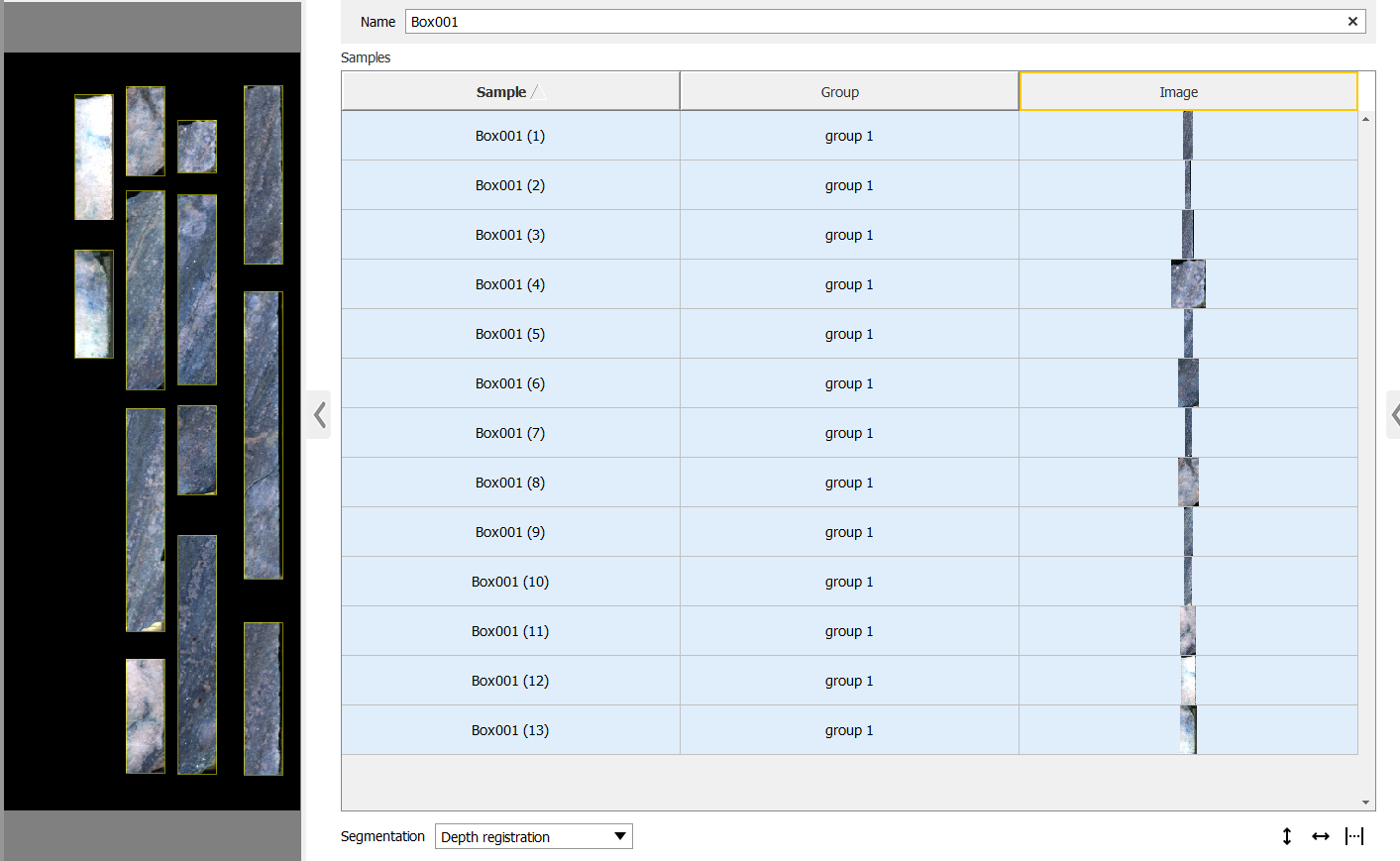
Since we did not merge the individual registered core from the “Depth reg.” tab will be visualized as individual segments in the table view
Merge - Line
The parameter settings in Breeze Geo are the following
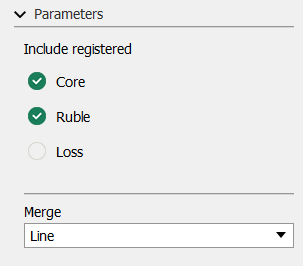
And the table output
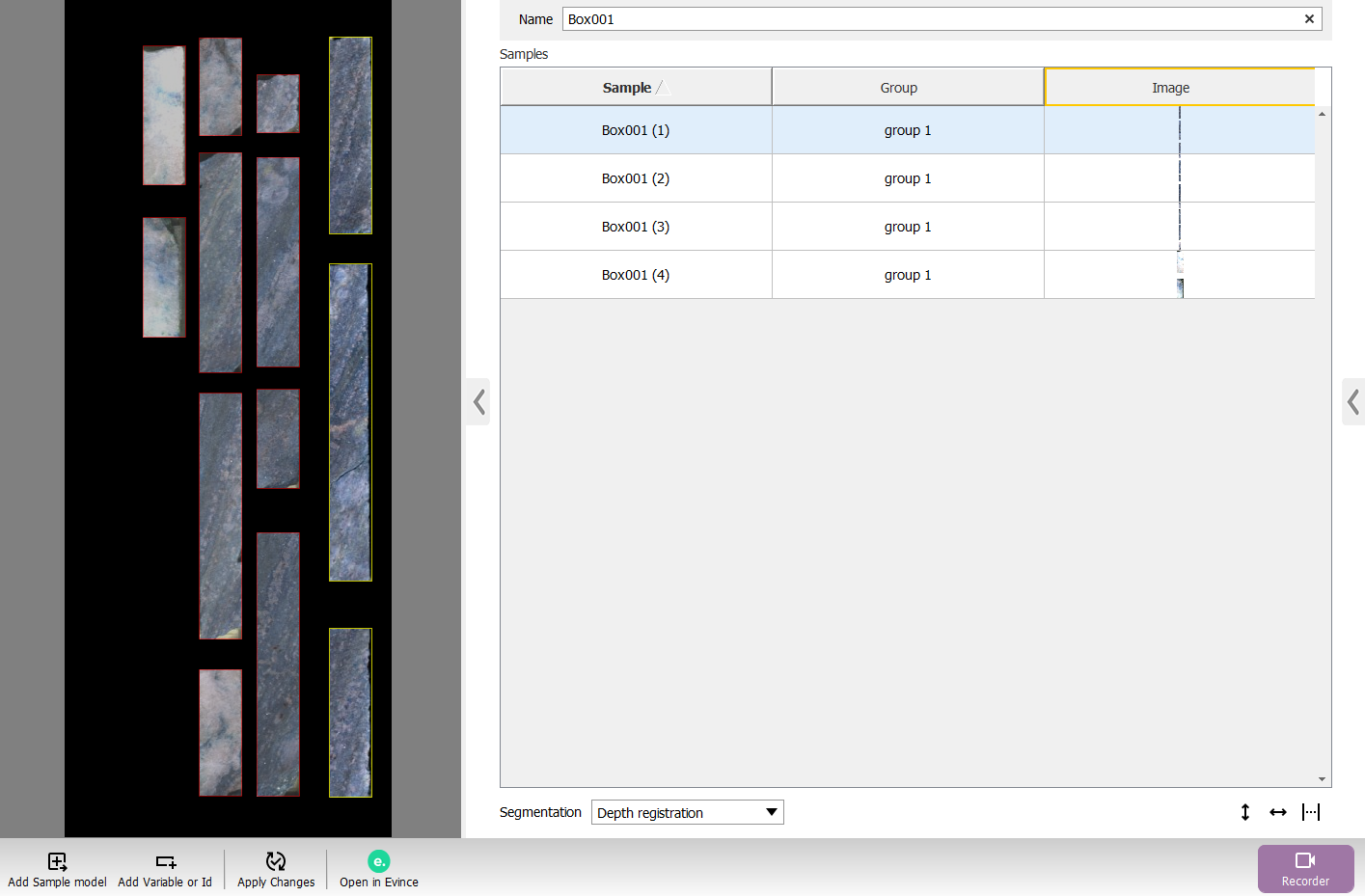
Each core and rubble registered within a box compartment is now merged and considered its own segmented object.
Merge - All lines in box
The parameter settings in Breeze Geo are the following
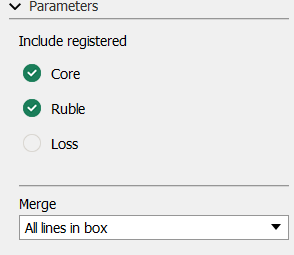
And the table output
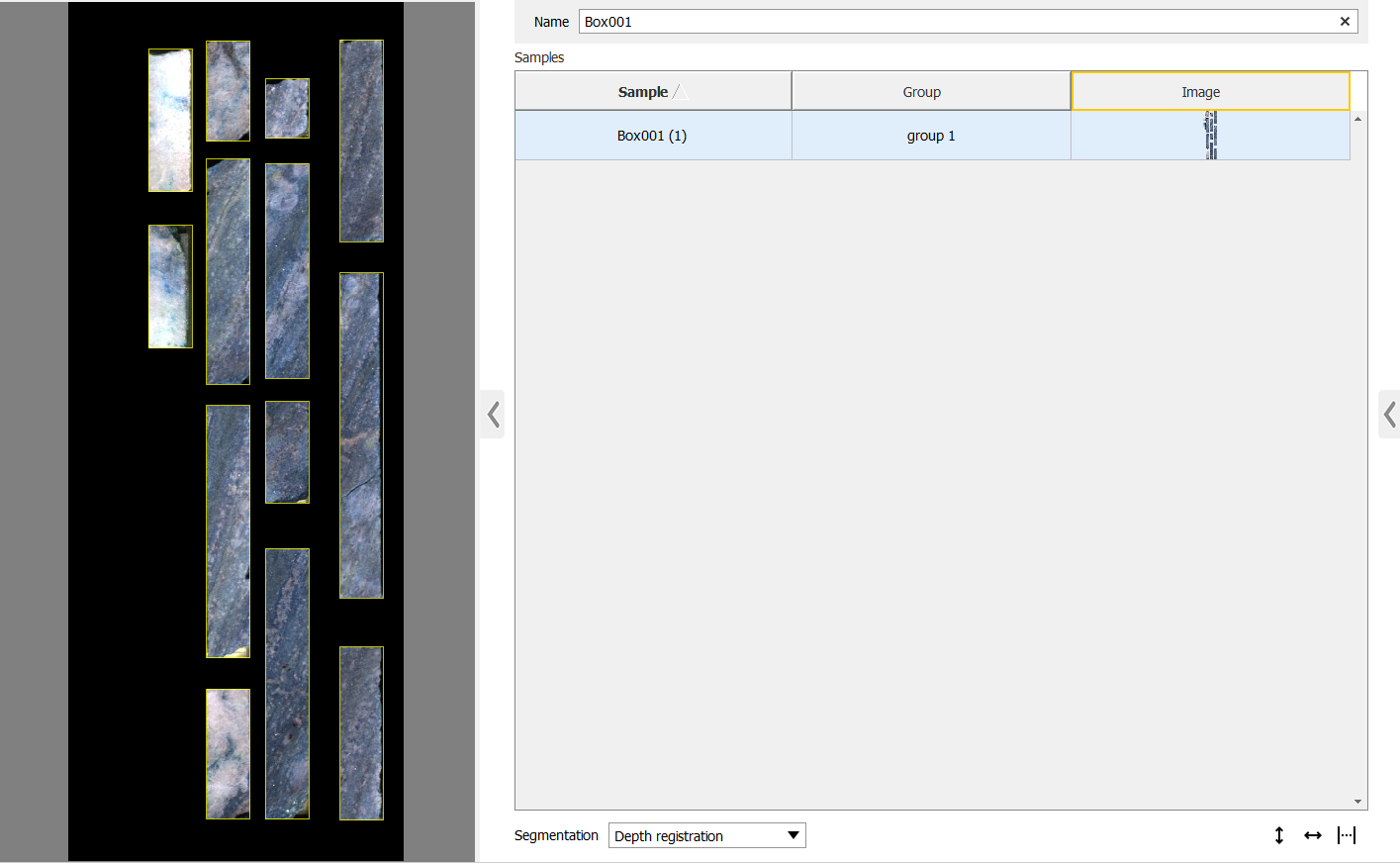
All lines are now merged and all core and rubble within the box is now considered as one segmented object.
