This user guide will shows how to use the spectral angle mapper descriptor to classify mineral samples.
The spectral angle mapper (SAM) is a similarity-based approach. SAM plots a scatter plot of the pixel values of the bands of a spectral image. In the plot of the pixel spectral vs the target spectra as points, SAM computes the angle between the vectors going through each point. The smaller the angle between the measurement spectrum and the reference spectrum shows higher similarity.
Apply SAM descriptor
The image and end members used in this guide can be downloaded Prediktera Files , or use the complete Tutorial data “Peru Mineral Mosaic SAM Classification“
To use the SAM descriptor first go to the “Analyse Tree” and add the “Spectral angle mapper (SAM) classification” descriptor.
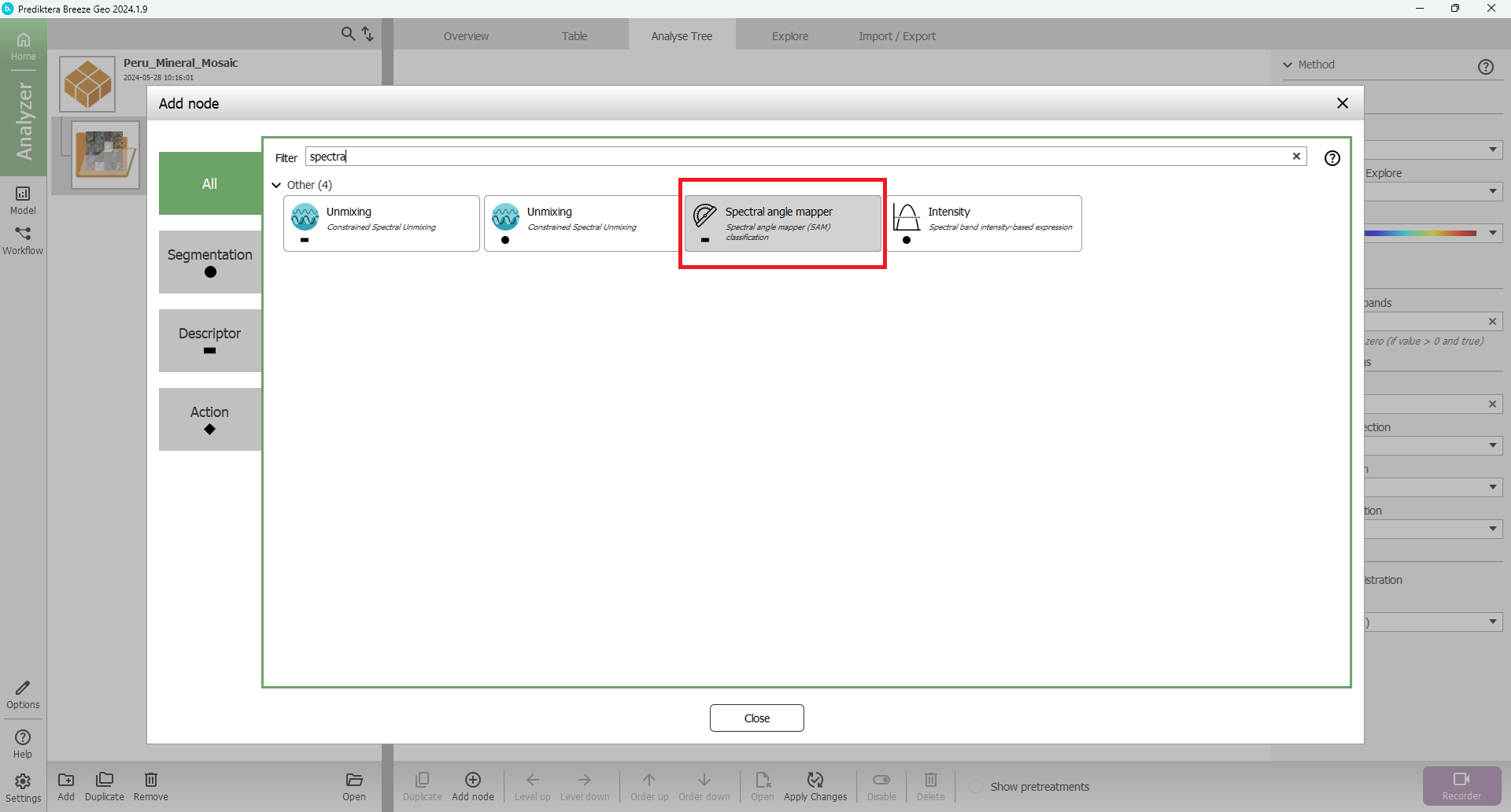
Now we need to assign values to the parameters in the descriptor. To get a better understanding of what the different parameters do you can check out the description in either the Spectral angle mapper (descriptor) article or by clicking the question mark in the upper right corner.
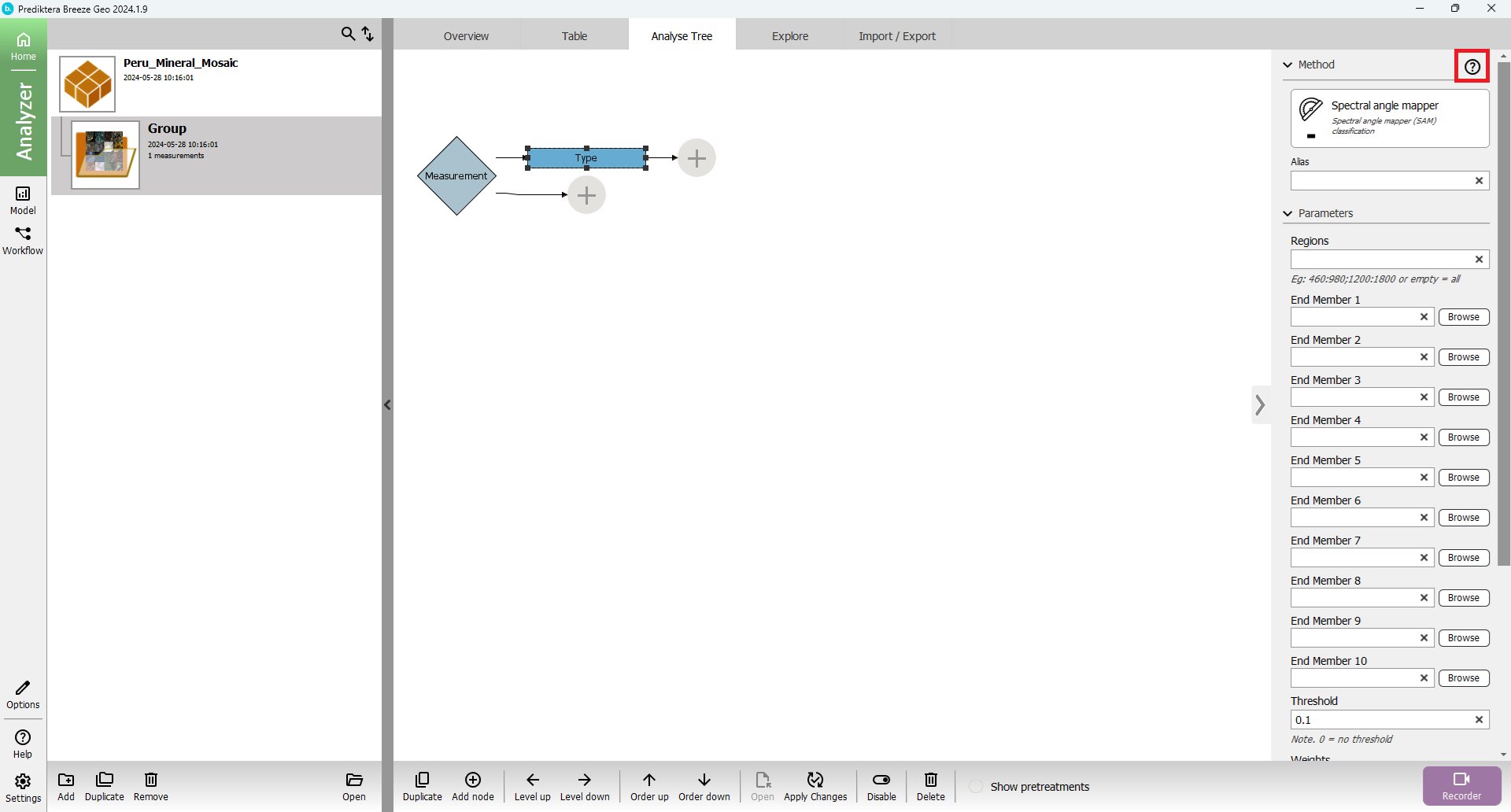
The most important parameters are the “Threshold” and “End Member”. The “Threshold” is the highest value the compared angle between the measured spectra and the reference spectrum allows for the pixel to be classified. The default value is 0.1 radians which are fine for this case.
Now we will add the end remember file which contains the reference spectrum of each class we want to classify. To create your own end members take a look at the guide Create end members . When you have created your end members locate the file using browse for end member 1.
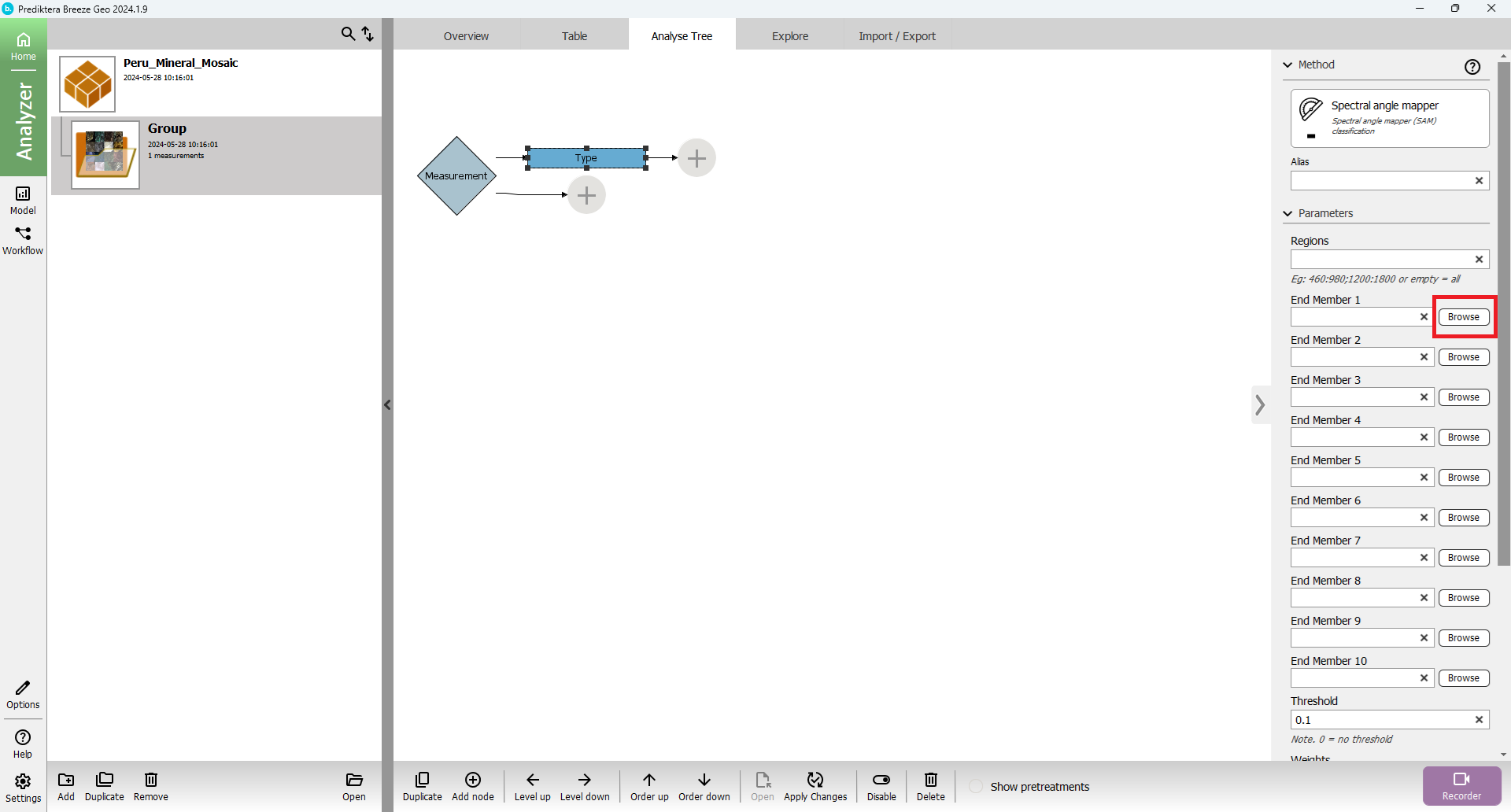
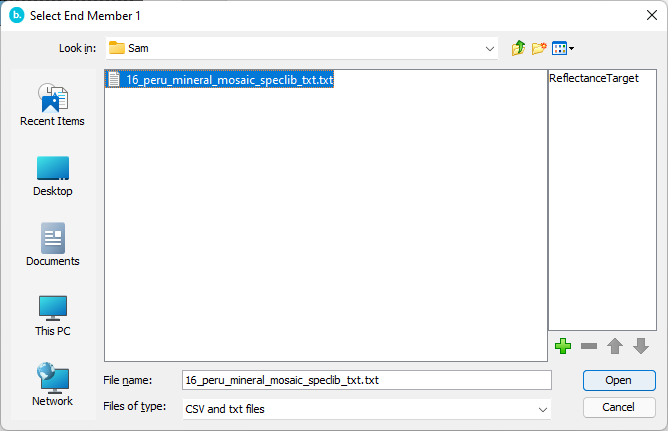
Press “Apply Changes”

Go to “Table” and press the type “Type”.
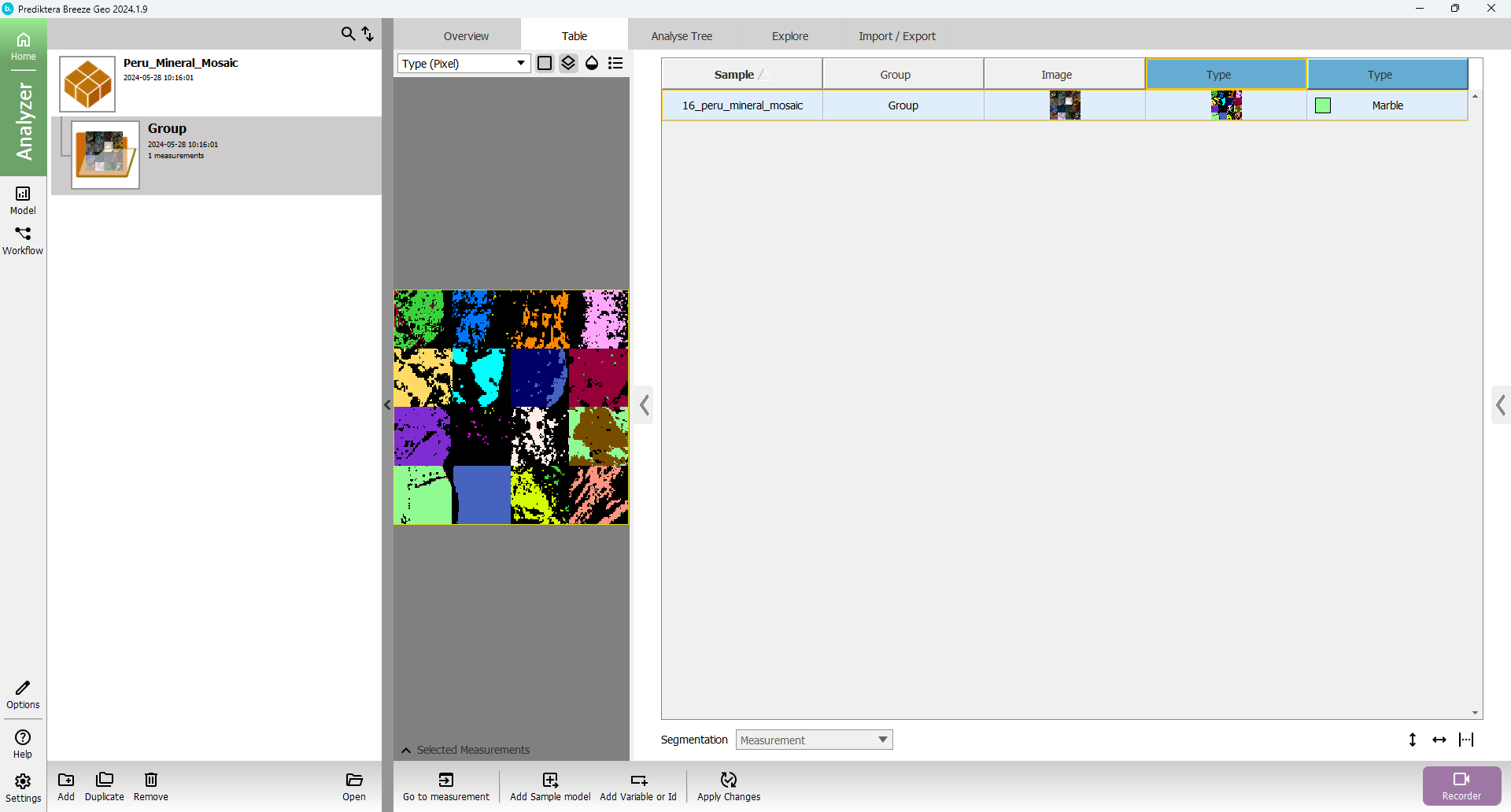
To see the classification press the label icon.

You have now completed the SAM guide.
