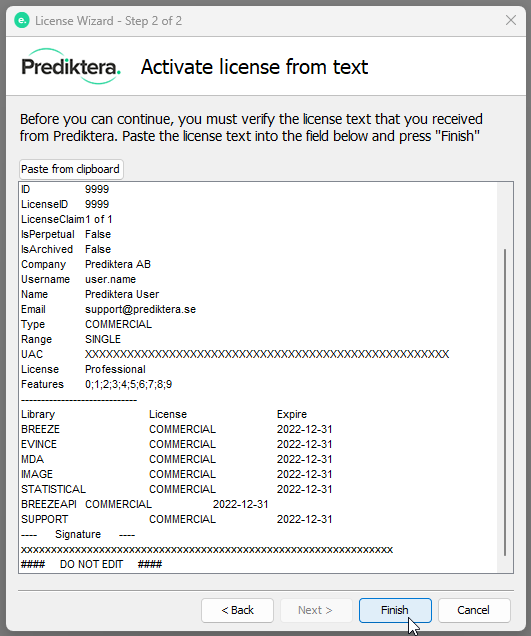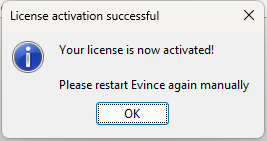This activation should only be used for activating licenses on computers without internet connections. (For example on a computer in a lab without internet.)
To start Evince license wizard on the computer without internet click on Help and Edit License
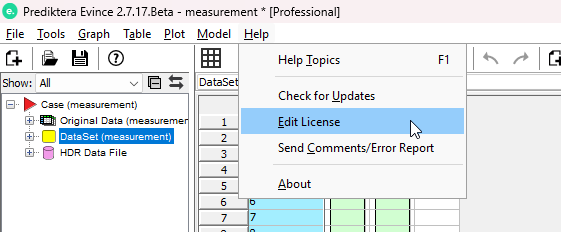
Select “Generate license information” and press “Next”.
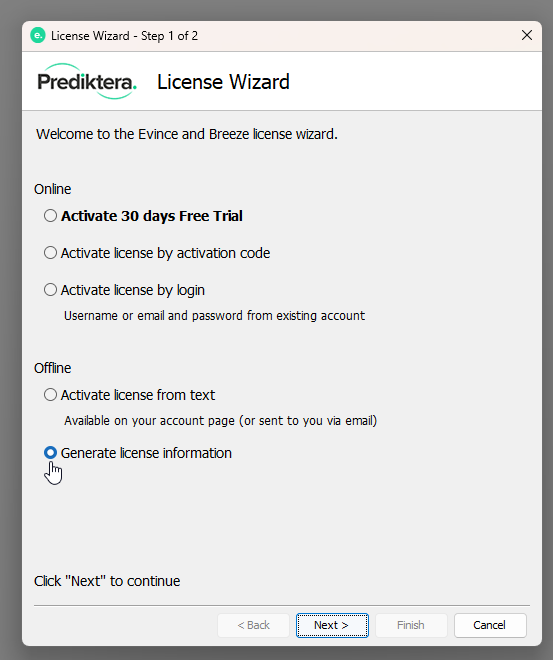
Copy the information and email it to license@prediktera.com. Needs to be done from a separate computer with internet.

Wait on a response email from Prediktera usually takes up to 1 business day (office hour CET).
Activate your license
When you have received an email from us at Prediktera with the activation code start Breeze/Evince.
Go to license wizard and select “Activate license from text” and press Next.
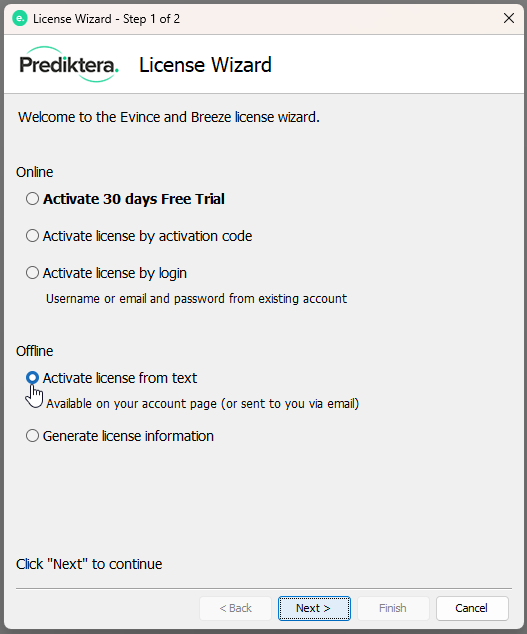
Copy the text from the email received from Prediktera, it should look something like this
#### Prediktera License File ####
Created 2022-06-03
TimeStamp 1654085638
Version 2.7.10
ID 9999
LicenseID 9999
LicenseClaim 1 of 1
IsPerpetual False
IsArchived False
Company Prediktera AB
Username user.name
Name Prediktera User
Email support@prediktera.se
Type COMMERCIAL
Range SINGLE
UAC XXXXXXXXXXXXXXXXXXXXXXXXXXXXXXXXXXXXXXXXXXXXXXXXXXXX
License Professional
Features 0;1;2;3;4;5;6;7;8;9
-----------------------------
Library License Expire
BREEZE COMMERCIAL 2022-12-31
EVINCE COMMERCIAL 2022-12-31
MDA COMMERCIAL 2022-12-31
IMAGE COMMERCIAL 2022-12-31
STATISTICAL COMMERCIAL 2022-12-31
BREEZEAPI COMMERCIAL 2022-12-31
SUPPORT COMMERCIAL 2022-12-31
---- Signature ----
xxxxxxxxxxxxxxxxxxxxxxxxxxxxxxxxxxxxxxxxxxxxxxxxxxxxxxxxxxxxxx
#### DO NOT EDIT ####
Paste in the License wizard and press Finish.