This release note provides a comprehensive list of the features and improvements in Breeze version 2023.3. This update is designed to enhance your hyperspectral imaging capabilities and improve your workflow efficiency. Breeze version 2023.3 introduces a variety of new features such as dual-camera recording capabilities, cluster analysis, a hardware panel for quick-access to essential settings, and RGB camera support.
💽 Data acquisition
Dual-Camera Recording
This allows users to capture data with two cameras simultaneously and save the output into separate measurement files (or merge into one hypercube). This is particularly useful for applications that require multi-view imaging or dual-wavelength range capture. Only supported for GigE vision cameras and all HySpex cameras.
Quick-Access Hardware Panel
The hardware panel has been introduced to enable fast access to essential camera and sample mover settings. This centralized control minimizes the need to navigate through multiple menus, thus increasing operational efficiency.
Rescan & Next Scan in Record
The 'Rescan' and 'Next Scan' buttons have been added to the RECORD interface, giving users the flexibility to either redo a scan or proceed to the next without navigating away from the screen.
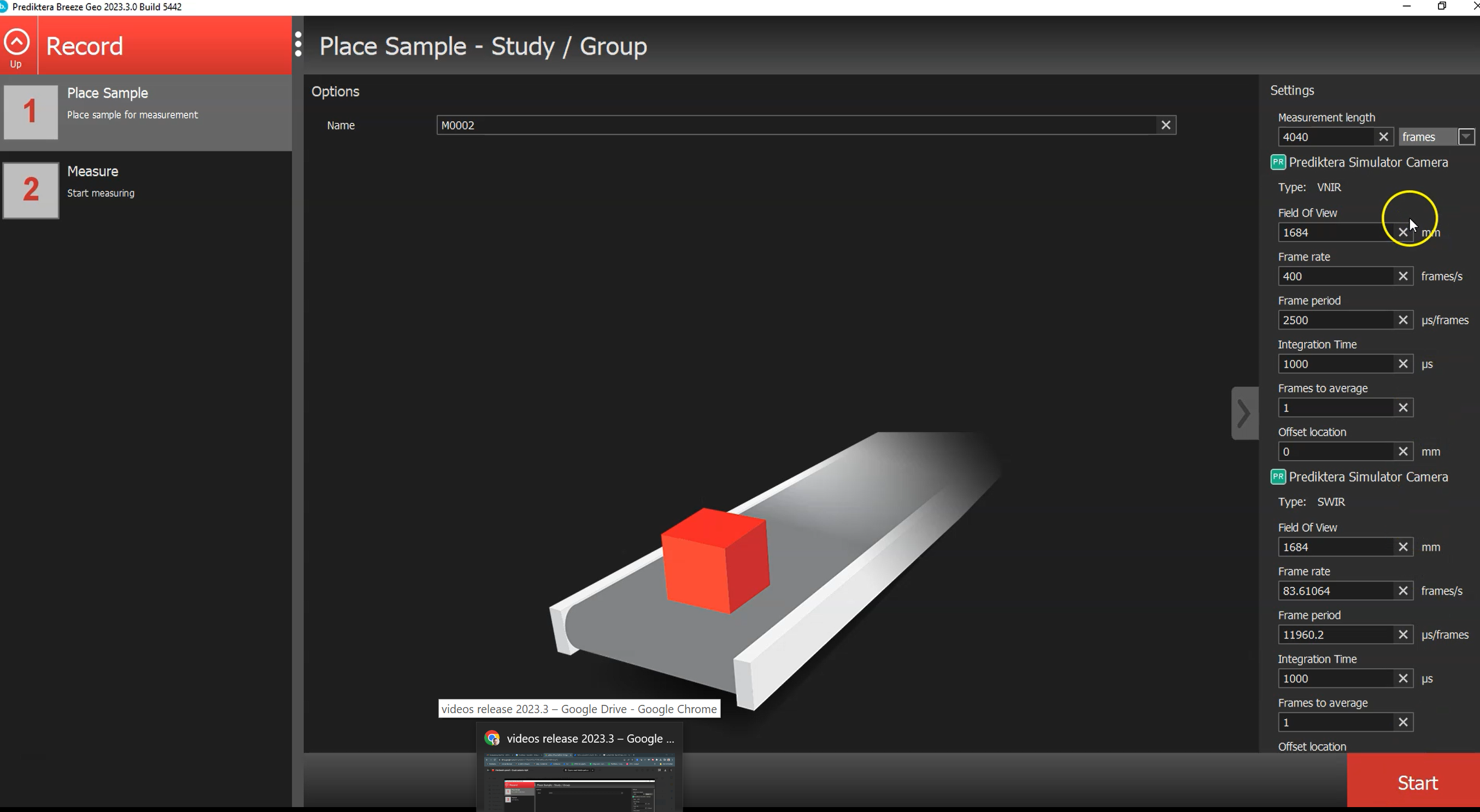
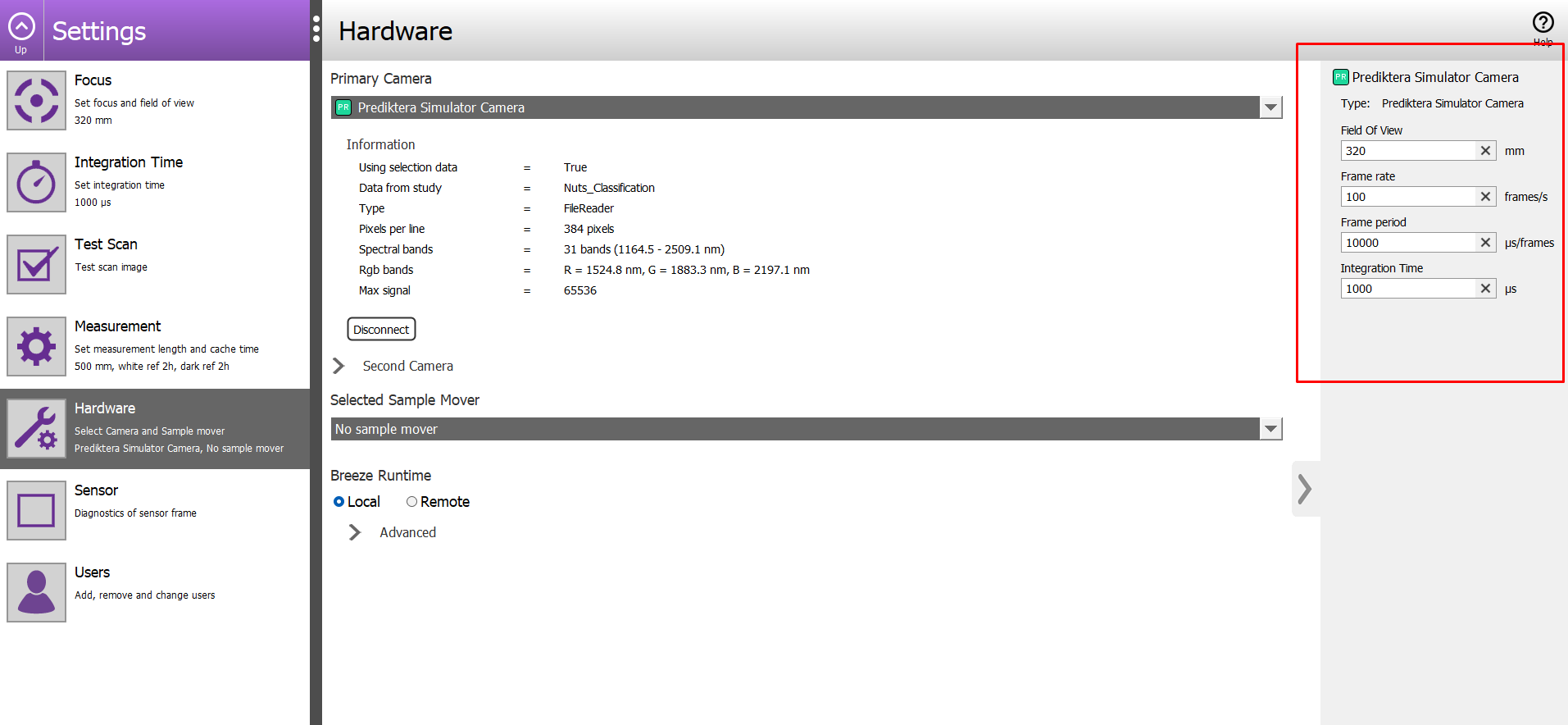
🛠️ Modelling, Algorithms and segmentation
Clustering Analysis Descriptor
A new descriptor for clustering analysis has been included, allowing for more sophisticated data segmentation and pattern recognition capabilities. See Clustering for more information on how to use the descriptor.
PCA Model Descriptor
Principal Component Analysis (PCA) is now available as a model descriptor, facilitating easier application and interpretation of PCA on multiple images in one simple step. See PCA model for more info.
PCA loadings plot in Pixel Explore
You can now view PCA loading line plots within the Pixel Explore feature, enhancing your data analytics capabilities.
K-Means Clustering Labels
When applying the Representative spectrum segmentation with k-means clustering, the segmentation label will now display the cluster index, aiding in data interpretation.
Frame Number Segmentation
This update simplifies the process of segmenting images by the number of frames, making it more straightforward and less time-consuming. See Frames (segmentation)
Dominant mineral Descriptor Breeze geo
Simplify the data interpretation by showing the mineral category for the pixel majority class. See Dominant mineral
Depth interval registration breeze geo
Incremental segmentation of your drill cores based on your set interval length values. Depth interval registration (segmentation)
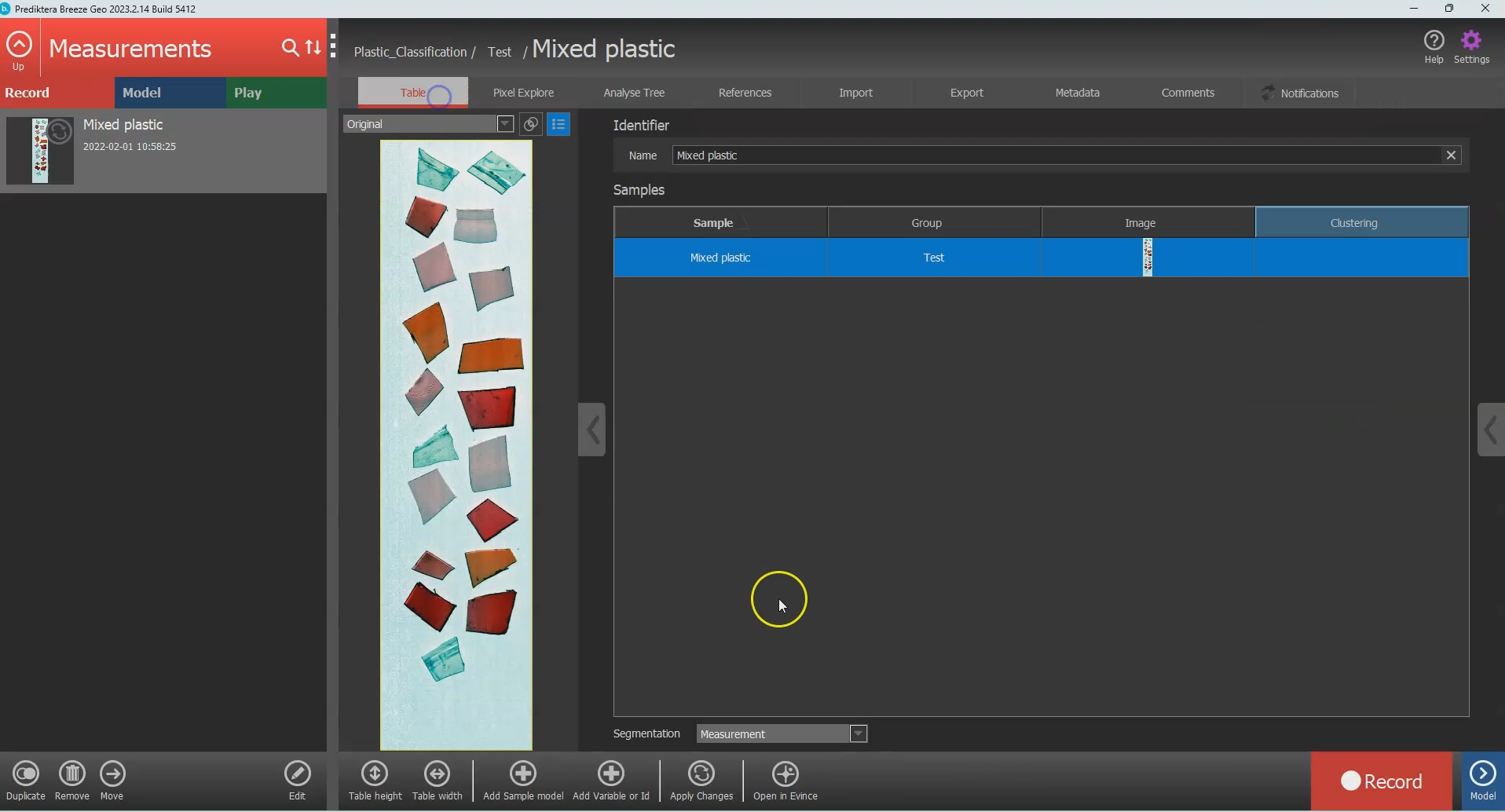
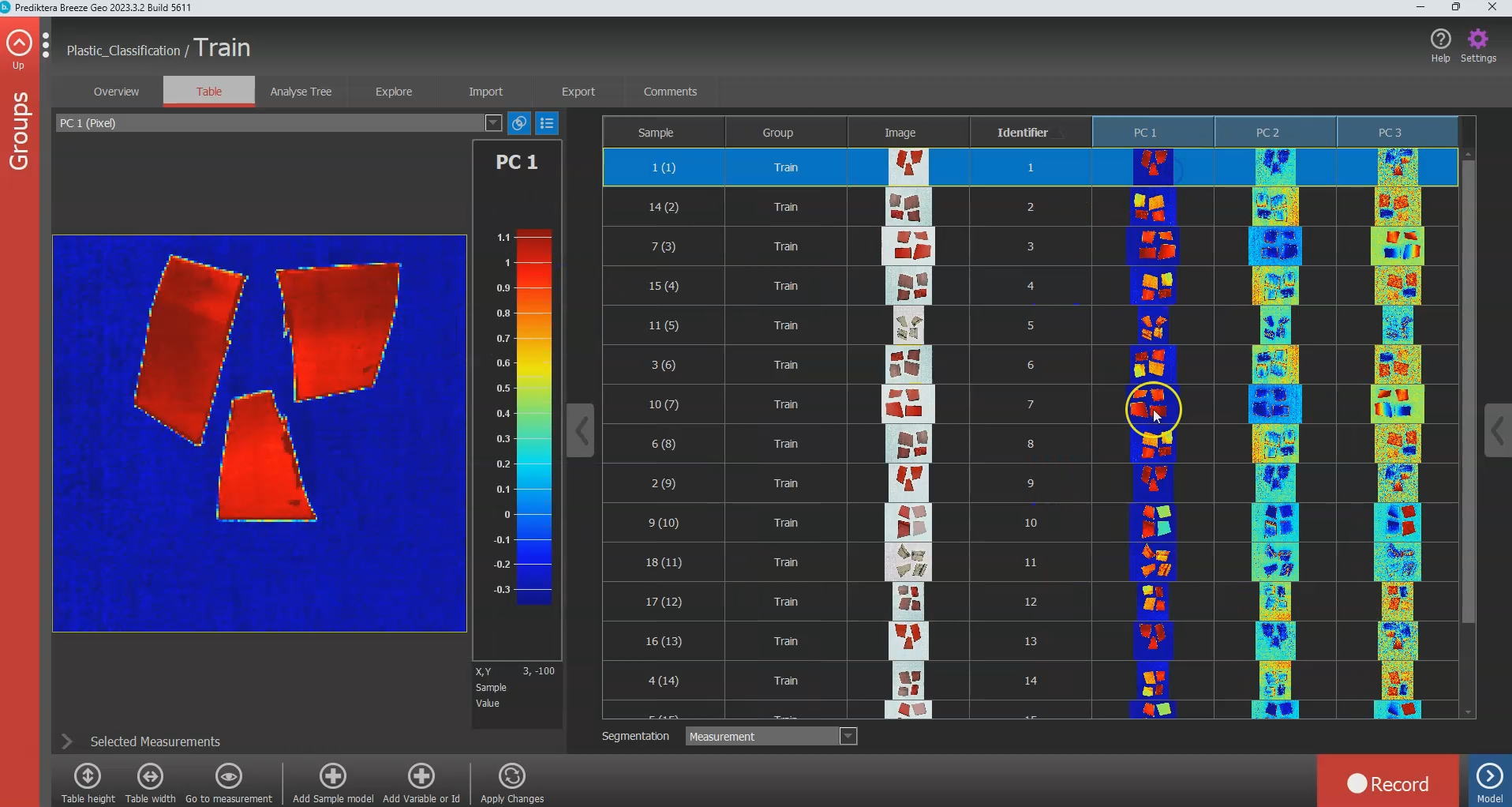
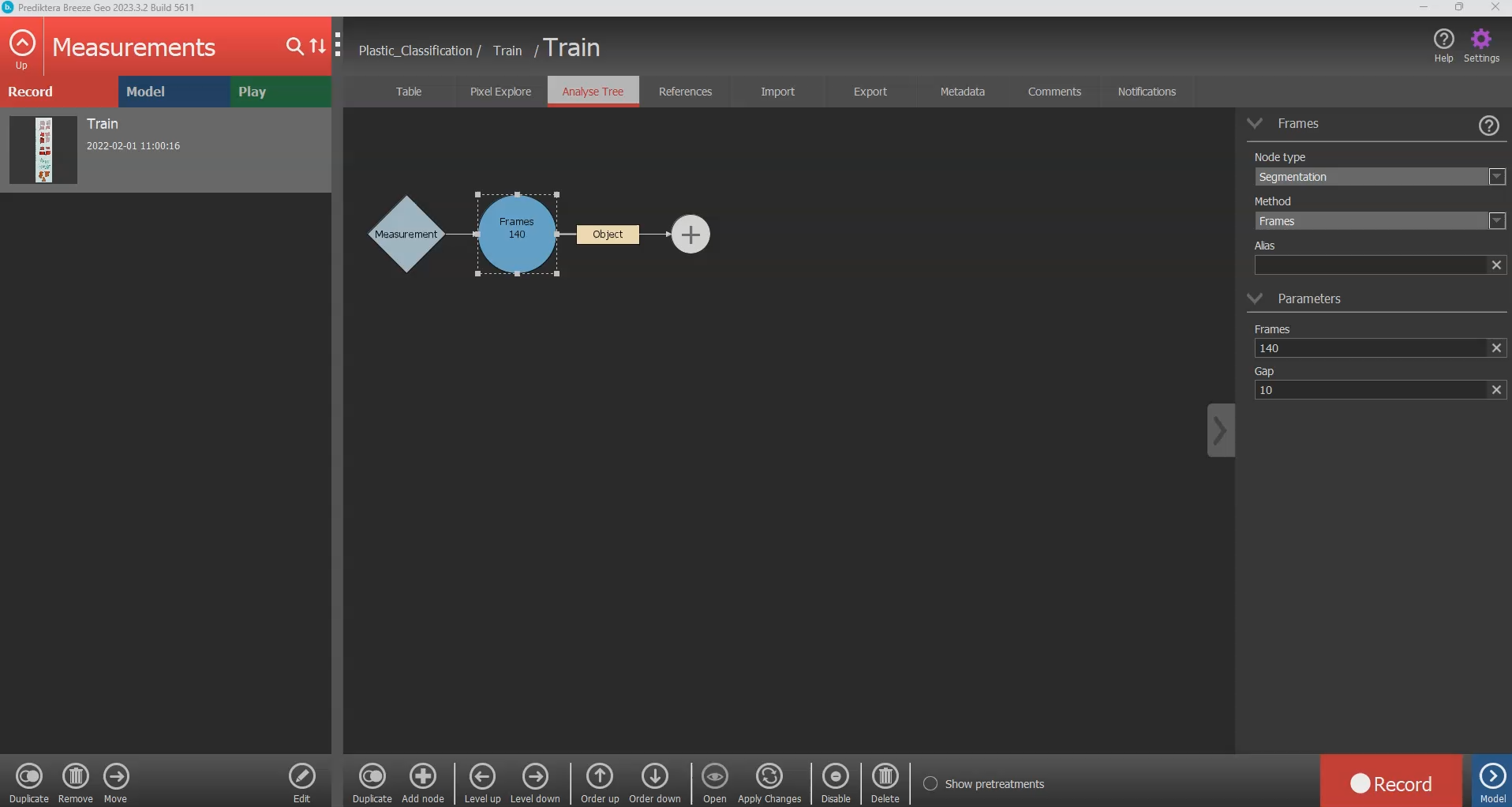
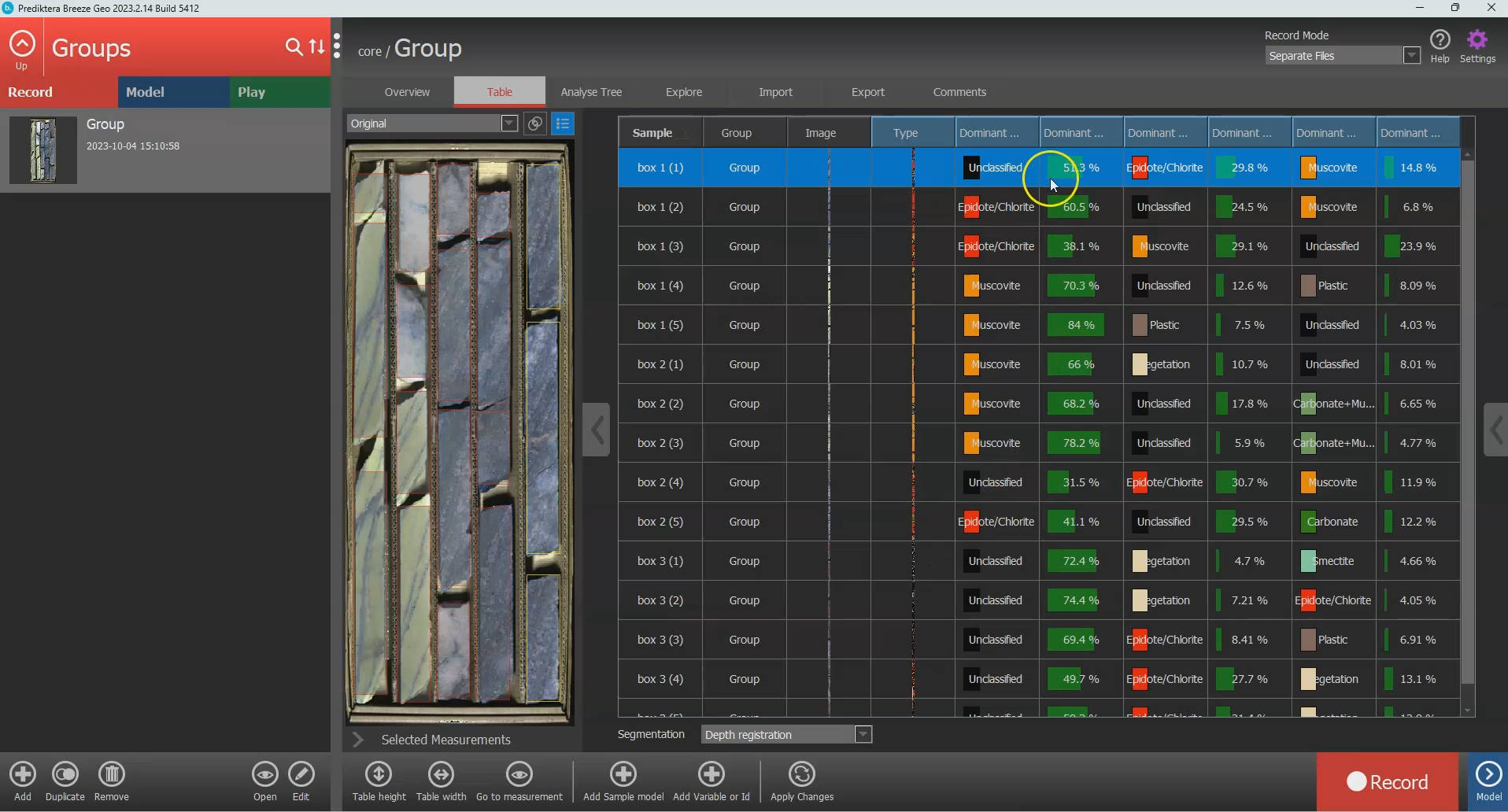
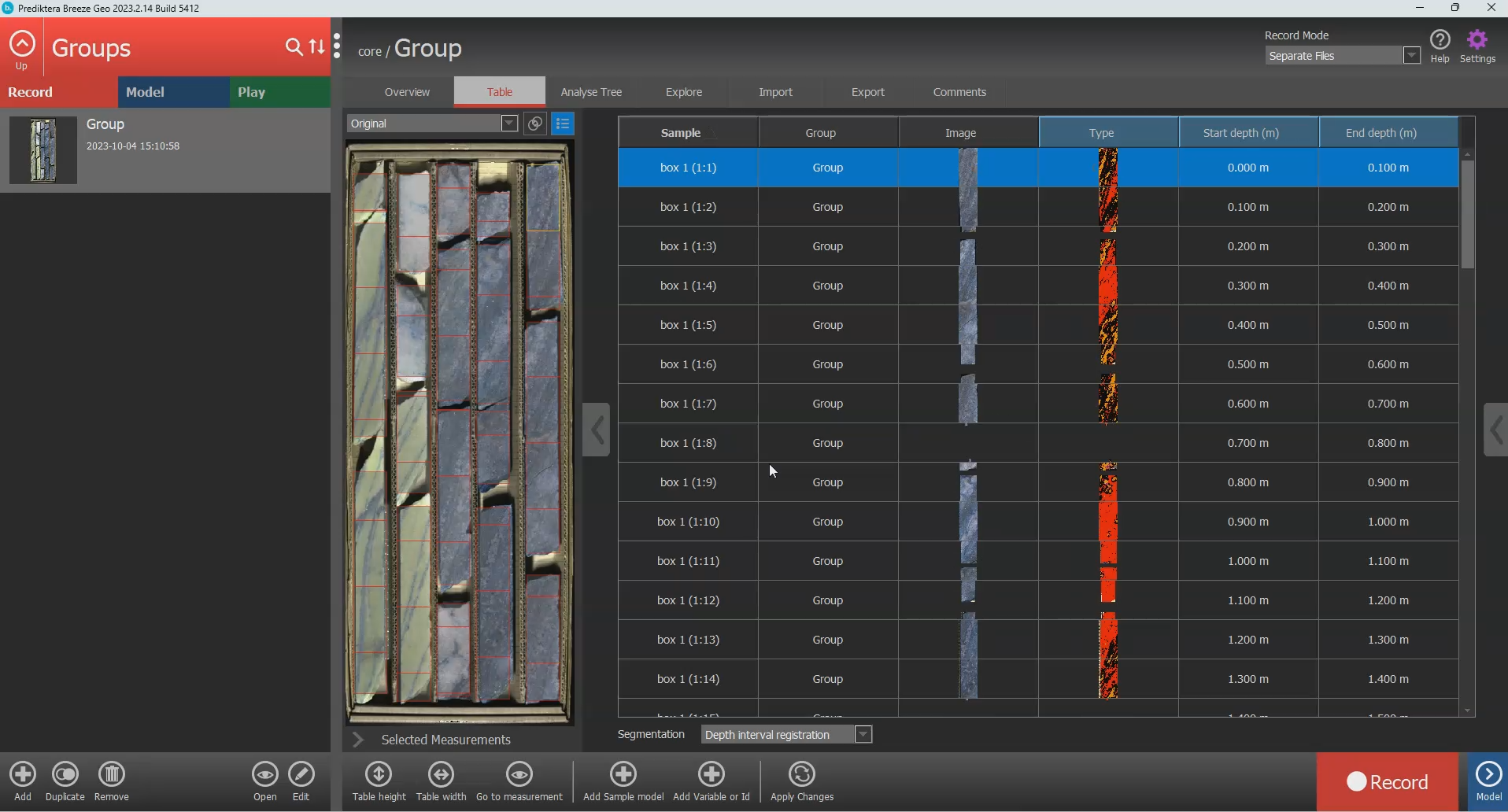
🖥️ Cameras and Hardware
IDS Camera Support (RGB)
We've extended compatibility to include IDS cameras. This additional support broadens the range of camera options available to also include industrial RGB cameras via GigE interface. See our IDS configuration page for more info.
Enhanced Logging for HySpex Camera
Logging capabilities for the HySpex camera have been improved, providing better diagnostic data for troubleshooting. See our HySpex hardware installation page for more info.
Upgrade Basler Pylon to v7.4
The software has been updated to work with Basler Pylon version 7.4, ensuring compatibility with the latest technology using Basler cameras. See the configuration page for Basler
Improved support for INNO-SPEC cameras
INNO-SPEC RedEye 1.7 - High Res configuration file management has been added, improving configuration from the camera supplier. See our INNO-SPEC installation page for more info.
Support for HAIP Solutions BlackIndustry cameras beta
The industrial hyperspectral line scanning cameras from HAIP Solutions for VNIR, NIR, and SWIR have been integrated. (Article about configuration for camera from HAIP Solutions)
There are known limitations in camera performance, please contact Prediktera support for information on how to handle this if you are interested in integrating a HAIP Solutions camera


👁️ Visualization and Interaction
Thumbnails in List View
An option has been added to display thumbnails of images when toggling the list view, offering a more visual approach to data selection.
Toggle PCA in Pixel Explore
This feature allows users to toggle the display of PCA data in Pixel Explore, providing more control over the data visualization process.
Bulk File Import
The file import process has been improved to allow for the addition of multiple files to the data import table simultaneously.
Expanded Reflectance Target Formats
Support has been added for a wider variety of reflectance target file formats, increasing flexibility in data acquisition.
Keyword-Enhanced Search
Keywords have been integrated into the search functionality, particularly for descriptors and segmentations. This addition enables easier and more efficient querying within the software.
Revamped HTML Export
The HTML export functionality has been significantly improved, both in terms of aesthetics and usability, offering a better experience for sharing and presenting your data.
Data Sorting: Studies, Groups, and Measurements
Sorting features have been added for studies, groups, and measurements, providing a more organized and streamlined data management experience.
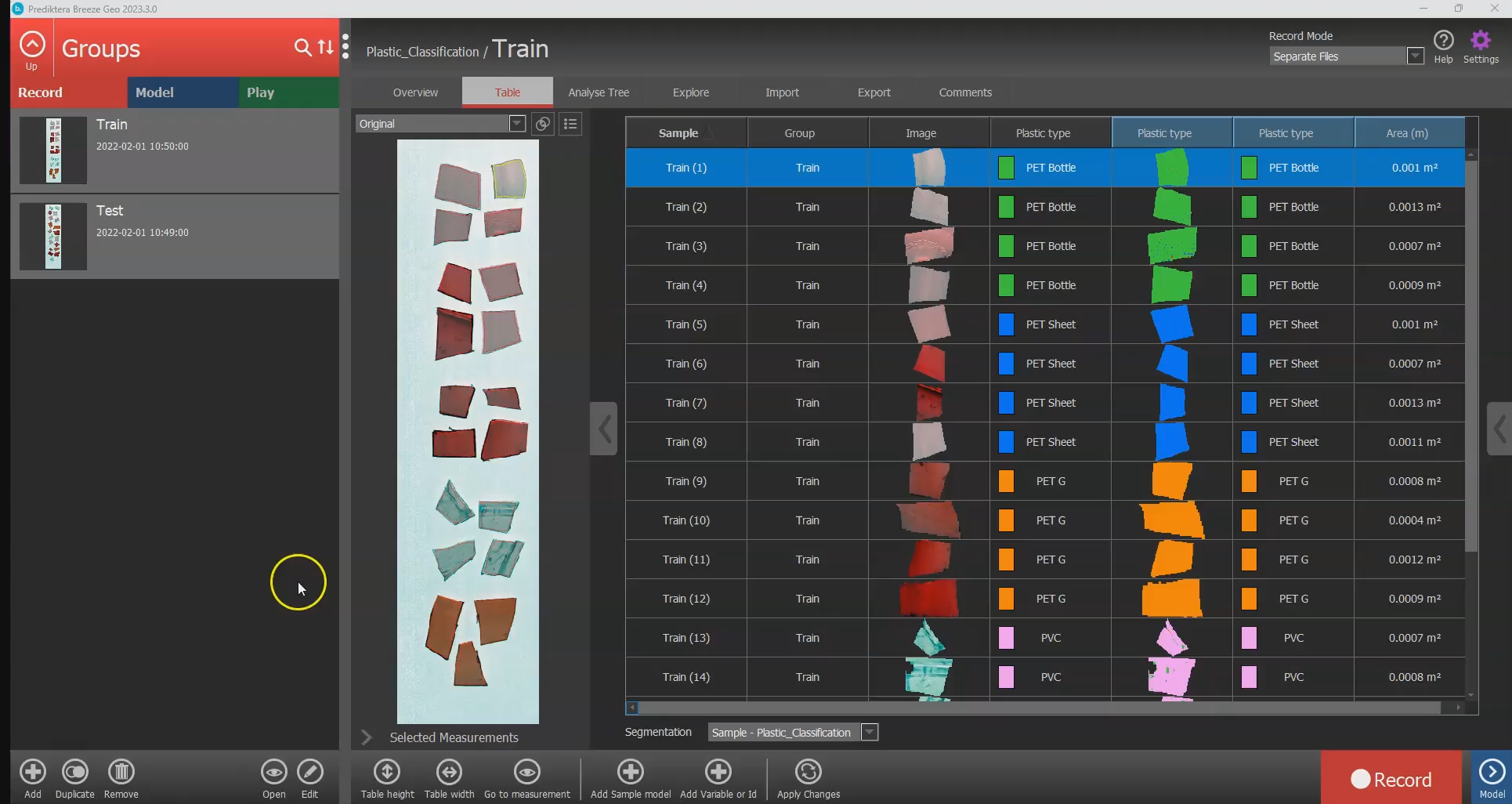
⏳ Some little things…
Reworked starting page notice panel
A new notice panel has been added collecting all interesting information to one location and consolidating the user experience.
🐛 🚀 Other improvements
-
Upgrade to Java Version 20
-
The software now runs on Java 20, an upgrade from the previous Java 11, resulting in better performance and enhanced features.
-
-
Various optimizations for better performance
-
General Bug Fixes
-
Various bugs have been addressed to improve the overall stability and usability of the software
-
For detailed documentation and technical guidance, consult the official user manual. Thank you for using Breeze version 2023.3.
