New features
More interaction between image and spectrum, better overview of available descriptors/segmentations, drill core depth registration, more cameras supported, and general bug fixes and improvements.
Modelling and algorithms
-
Band math descriptor for calculating functions from spectral data
-
Single band image in Pixel Explore
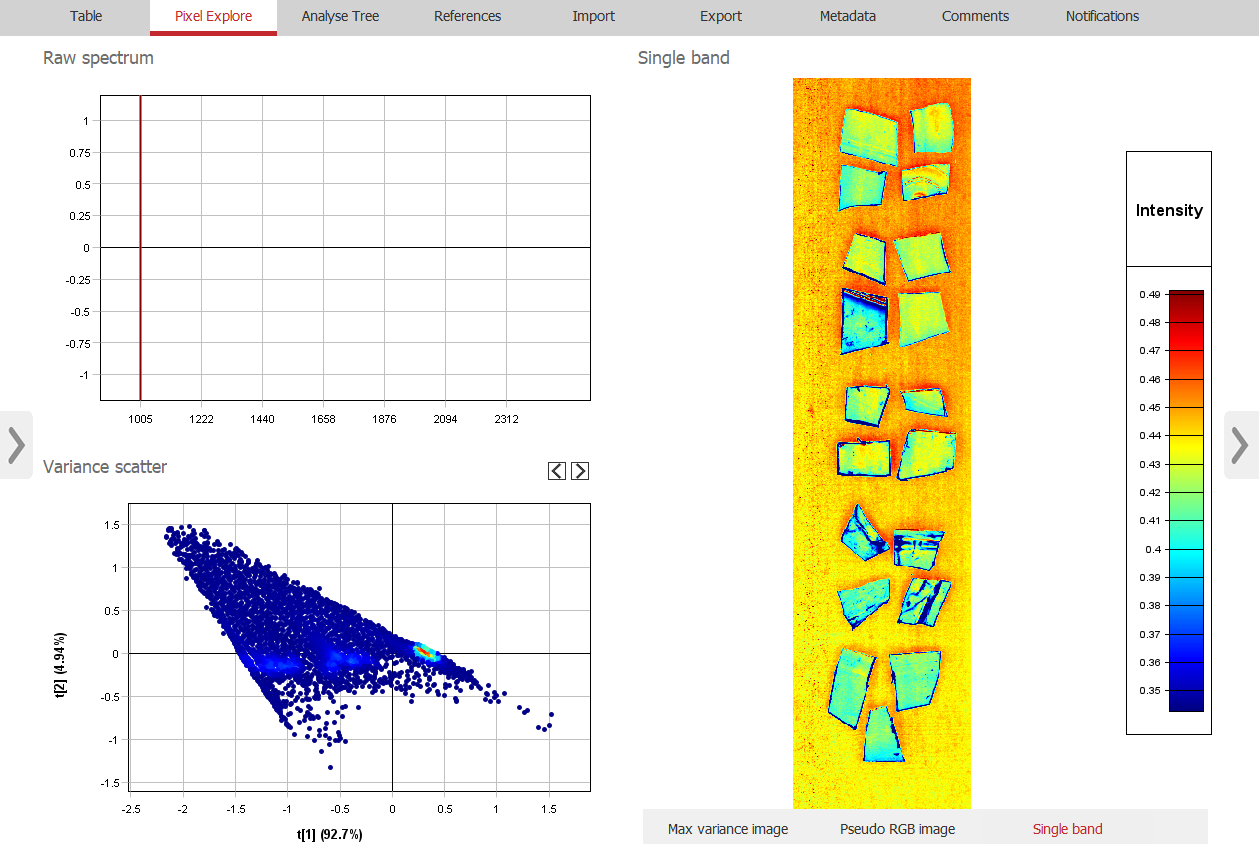
Image for single spectral band in Pixel Explore -
Change Spectral filter (SNV, etc) in Explore panel on Study and Group level
-
Spectral plot in model wizard shows the spectrum after the applied pretreatments (SNV, etc.)

-
Improved Savitzky-Golay pretreatment to better handle the start and end bands of the spectrum
Hardware
-
New systems supported
-
INNO-SPEC RedEye 1.7 camera (INNO-SPEC)
-
Resonon Pika L/XC2/UV cameras (Resonon)
-
Resonon Pika IR and Pika IR+ cameras (Resonon)
-
Lucid Control AO4 analog module output for sending analog voltage or current as part of a workflow. (Lucid Control (Action))
-
-
HySpex binary header file saved in Record when doing data acquisition from HySpex camera
-
Performance improvements of integration with Basler cameras
-
Fixed issues with controlling INNO-SPEC stepper table
Visualization and interaction
-
New menu in Analyze Tree for adding Segmentations / Descriptors / Actions

Menu for adding functions to your Analyse Tree -
Set RGB bands and transform multiple images (crop, bin etc) on Study and Group level by right-clicking on thumbnail
-
Explore spectral data for recorded measurements in Breeze Client
-
Wavelength selection table in Pixel Explore
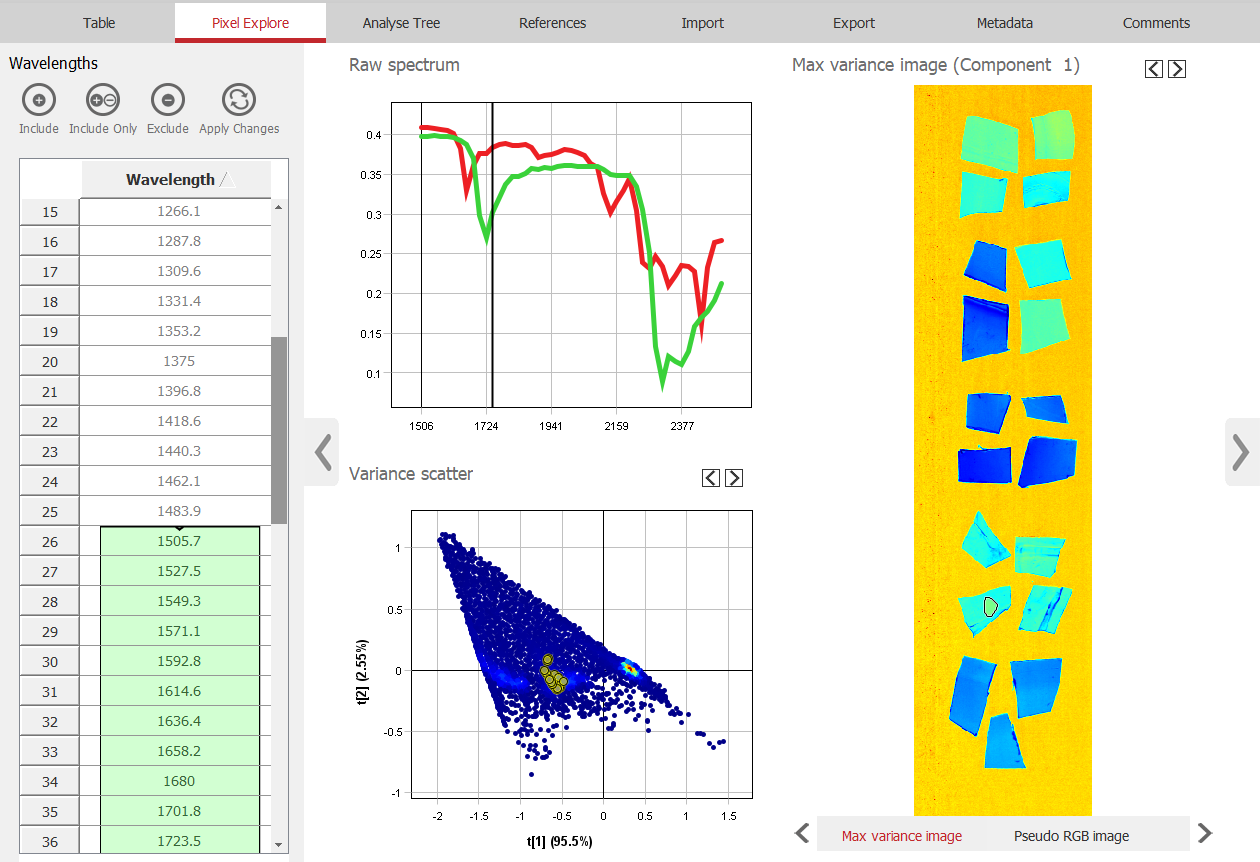
Wavelength selection table in Pixel Explore -
Sort Study, Group or Measurement by date or name
-
Filter segmentations and descriptors according to key word
-
Cancel button for Selection in Samples and Wavelengths steps in Model wizard
-
Pin spectrum to Spectral plot from selected area in Explore plots
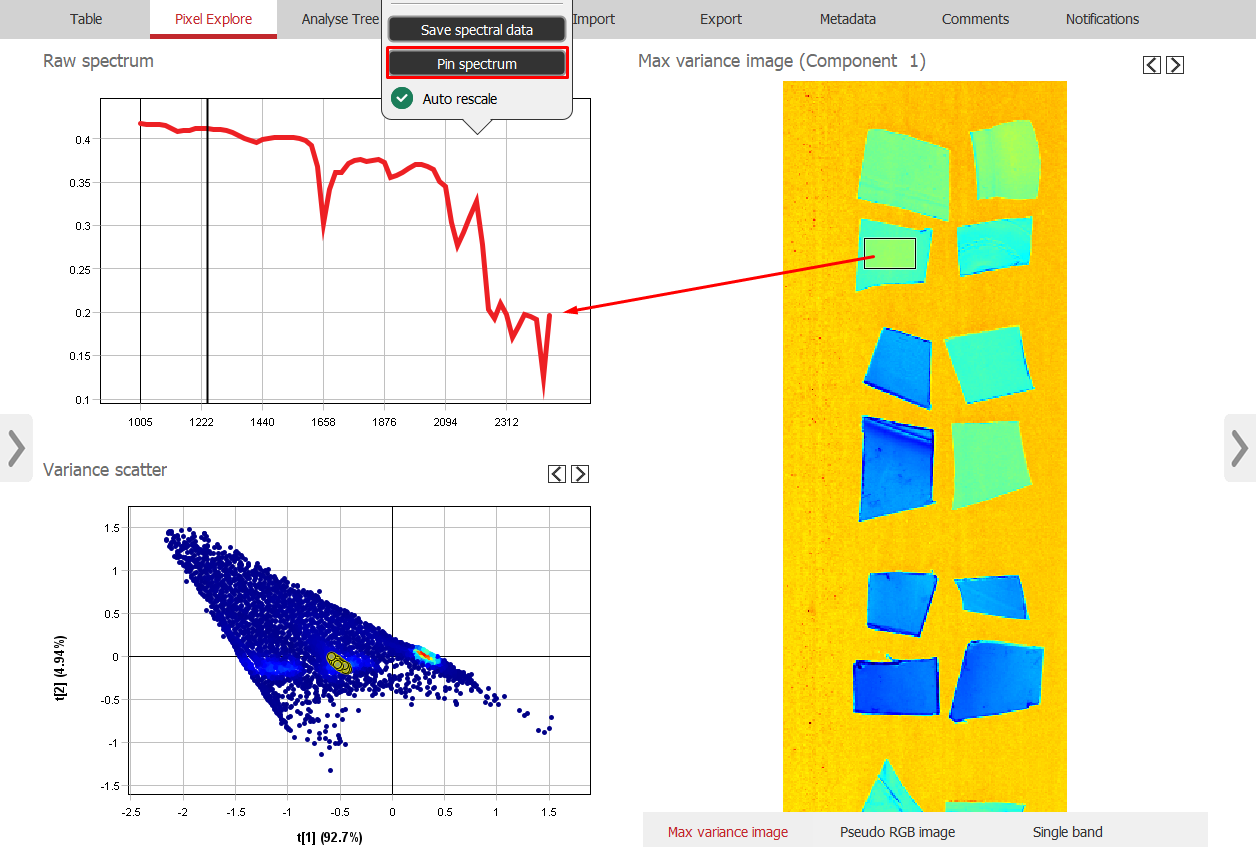
Pin spectrum to Spectral plot in Pixel Explore
General bug fixes and performance improvements
-
Optimisations in calculations and parallelisation enhances speed and performance (update to .NET 7)
-
Fixed a number of smaller bugs
Breeze Geo
-
Depth registration through a graphical interface
-
Use the mouse to select and enter start/end depth, core, ruble, loss
-
Apply automatic segmentation of sample from selected depth registration (for example of drill cores)
-
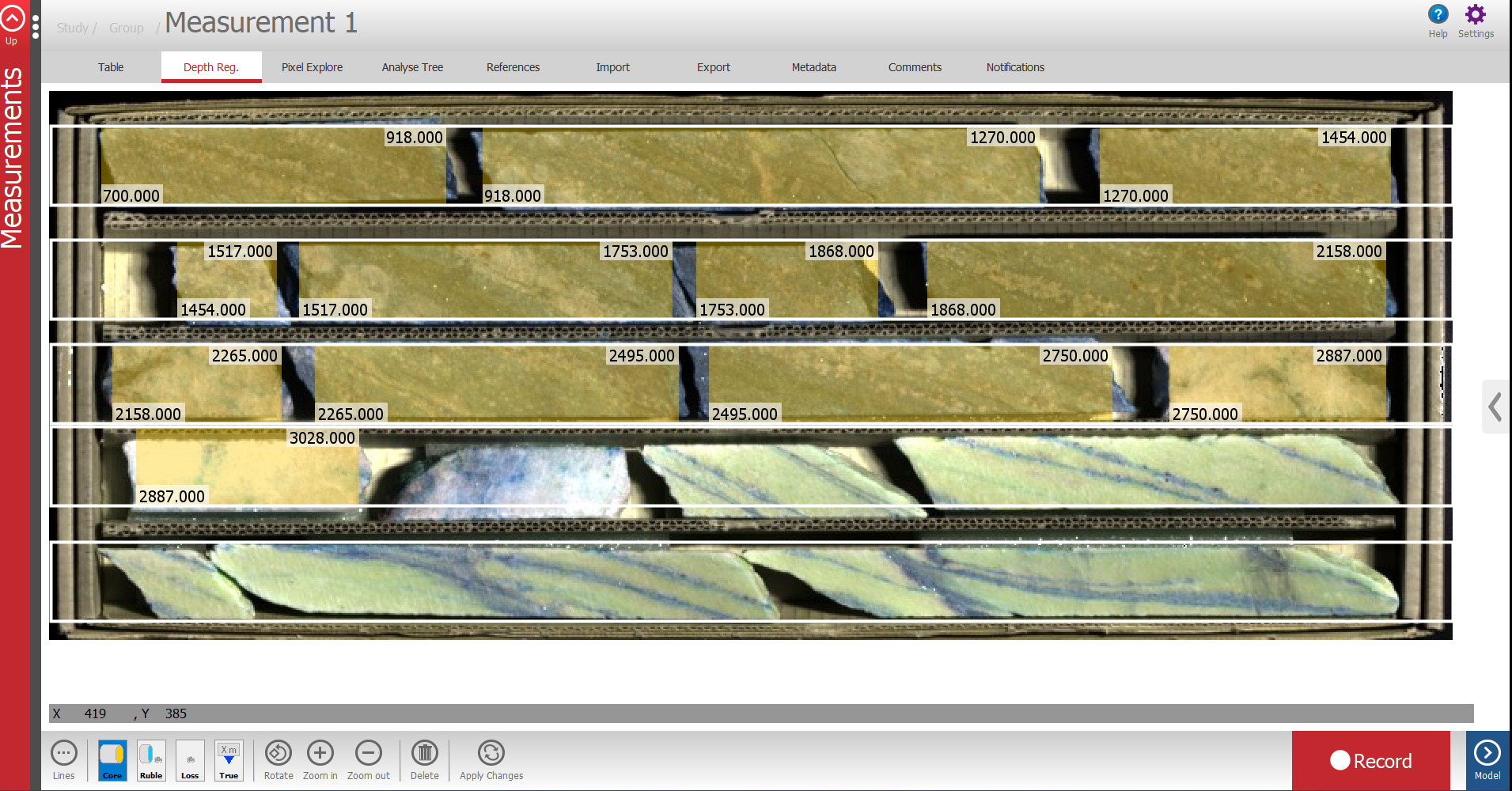
Breeze GEO Requires separate license
