The Runtime can record data to disk in real-time. This includes the full spectral images from the camera, but optionally also a RGB thumbnail visualization and output prediction data from the analysis tree.
Recording data in the Runtime - Capture on Predict
Recording data is turned on in Breeze Client using the Record data switch and in Breeze Runtime Demo using the Capture on Predict: Start button.
A dialog is displayed that let’s you select what data to record:
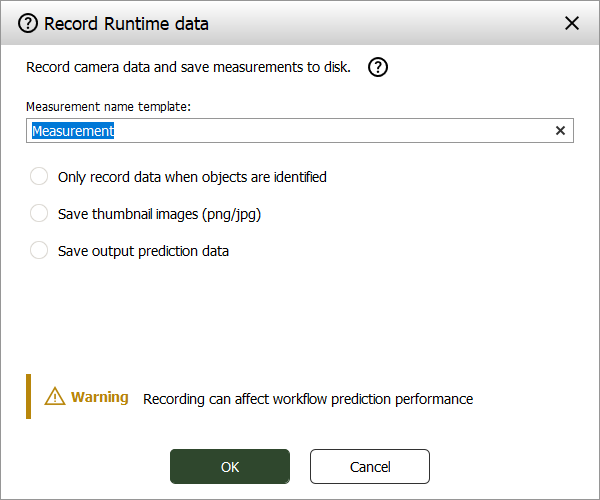
Recording always records the spectral data from the camera. Reduce storage requirements by only recording data when objects are identified (when the workflow uses segmentation). Thumbnail images are small RGB images of the spectral data. Output prediction data are saved in ENVI format for all descriptors used in the workflow
Recorded data is stored in the Runtime folder[Workspace Folder]\Data\Runtime\Measurements.
Learn in the documentation for the StartCaptureOnPredict command in Developers reference guide | [inlineExtension]Start capture on predict.
As noted in the dialog, recording data can affect the performance of the workflow negatively, especially for a complex workflow, slower Runtime PC, and large volumes of spectral data.
